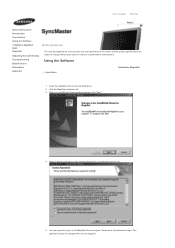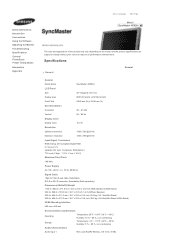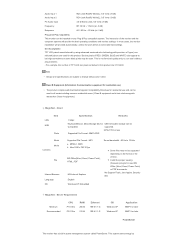Samsung 460DXn Support Question
Find answers below for this question about Samsung 460DXn - SyncMaster - 46" LCD Flat Panel Display.Need a Samsung 460DXn manual? We have 4 online manuals for this item!
Question posted by Mwright381 on June 7th, 2012
Can I Upgrade My 460dxn Embedded Os To Windows 7 Embedded?
The person who posted this question about this Samsung product did not include a detailed explanation. Please use the "Request More Information" button to the right if more details would help you to answer this question.
Current Answers
Related Samsung 460DXn Manual Pages
Samsung Knowledge Base Results
We have determined that the information below may contain an answer to this question. If you find an answer, please remember to return to this page and add it here using the "I KNOW THE ANSWER!" button above. It's that easy to earn points!-
General Support
... the Samsung Download Center. Press and hold the PLAY button to download the latest firmware. How Do I Upgrade The Firmware On My YP-T7J Click to Open Windows Explorer on PC. When upgrading is displayed in a folder. After disconnecting USB Cable, turn on the player. Select the uncompressed files and drag-and-drop... -
How To Connect To A Wireless Network (Windows XP) SAMSUNG
How To Connect To A Wireless Network (Windows XP) 30374. 30382. How To Connect An External Display To Your Netbook (Windows XP) 21604. How To Calibrate Your Battery -
How To Connect To A Wireless Network (Windows XP) SAMSUNG
How To Connect An External Display To Your Netbook (Windows XP) 21605. Product : Mobile Computing > How To Calibrate Your Battery Notebooks 30383. How To Connect To A Wireless Network (Windows XP) 30375.
Similar Questions
Upgrade Or Screen Mirroring
is there any new upgrades for this model I want to be able to screen mirror and other things like th...
is there any new upgrades for this model I want to be able to screen mirror and other things like th...
(Posted by browntravistb 3 years ago)
I Have A 460dxn That Sounds Light Water As It Is Running Thru A Pipe. The Speak
I have a 460dxn that sounds light water as it is running thru a pipe. The speakers are disconnected ...
I have a 460dxn that sounds light water as it is running thru a pipe. The speakers are disconnected ...
(Posted by robertdmowry 8 years ago)
Samsung+46+lcd+mod+lnt4661fx+xaa . I Just Did The Firmware Upgrade Dm
I downloaded upgrade from Samsung f allowed instructions to the t. Now when I turn on my tv under an...
I downloaded upgrade from Samsung f allowed instructions to the t. Now when I turn on my tv under an...
(Posted by Grm247inc 9 years ago)
Firmware Upgrade
Where do I look online to find a firmware upgrade for my school's Samsung TX-T2793H?
Where do I look online to find a firmware upgrade for my school's Samsung TX-T2793H?
(Posted by jhart83980 12 years ago)