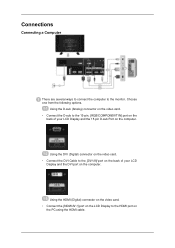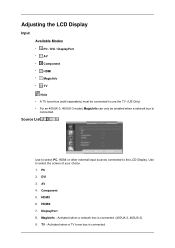Samsung 400UX Support Question
Find answers below for this question about Samsung 400UX - SyncMaster - 40" LCD Flat Panel Display.Need a Samsung 400UX manual? We have 2 online manuals for this item!
Question posted by mushroomlighting on August 5th, 2013
Samsung 400ux (original Model)
Can the original 400UX be used in portrait mode?
Current Answers
Related Samsung 400UX Manual Pages
Samsung Knowledge Base Results
We have determined that the information below may contain an answer to this question. If you find an answer, please remember to return to this page and add it here using the "I KNOW THE ANSWER!" button above. It's that easy to earn points!-
General Support
...may not charge. If your battery. Model Charger Type Fully Charged After Hour Of Play...;4 Music 25 hrs Using a high backlight setting will display "Fully Charged" ...use of the USB cable to work, the more "juice" or the indicator light on the screen. Hold Button - This will also cut into the MP3 Player Plug the other end of audio levels, LCD... -
General Support
... and then click Control Panel . If you set does not offer a resolution of widescreen Samsung LCD monitors also varies by ... you can also try using the Auto Adjust function. box, click the Yes To change their model number (for exact information...your monitor display at 1-800-SAMSUNG (1-800-726-7864) for most widescreen Samsung LCD monitors by model. the Resolution On LCD Monitors To... -
How To Connect An External Display To Your Netbook Or Notebook (Windows 7) SAMSUNG
... cable. 3rd party adapters and converters may flash several types of external display devices (Monitors, Televisions, Projectors, etc...) to adjust the resolution of the external display. How To Use Samsung Recovery Solution 4 CRT - Different images are : LCD - To connect an external display to your PC model and external display device you may need to your PC. How To...
Similar Questions
What Is This Tv Worth In Good Used Condition? Samsung Ln40a330 - 40' Lcd Tv
What is this tv worth in good used condition? Samsung LN40A330 - 40" LCD TV
What is this tv worth in good used condition? Samsung LN40A330 - 40" LCD TV
(Posted by angelstrybos 3 years ago)
Samsung 40 Lcd Hdtv Won't Turn On
Have a 40 LCD HDTV # Ln40c530F1F that only turns a red blinkin but the tv won't turn on I tried ever...
Have a 40 LCD HDTV # Ln40c530F1F that only turns a red blinkin but the tv won't turn on I tried ever...
(Posted by Dr2010mini 11 years ago)
I Have Samsung Ln40a530p1f 40' Lcd Tv. Last Week It Started Turning On And Off
I have Samsung LN40A530P1F 40 LCD TV. Last week it started turning on and off on its own. Tried unpl...
I have Samsung LN40A530P1F 40 LCD TV. Last week it started turning on and off on its own. Tried unpl...
(Posted by goodney 12 years ago)
Remote Codes For Samsung Lns4041dx 40' Lcd Hdtv
What is/are the remote codes for the Samsung LNS4041DX 40" LCD HDTV with a Comcast Universal Remote?
What is/are the remote codes for the Samsung LNS4041DX 40" LCD HDTV with a Comcast Universal Remote?
(Posted by Anonymous-17386 13 years ago)
Samsung 40' Lcd Hd 1080p (ln40b530p7fxzc)
Picture Problems
My Samsung 40" LCD HD 1080p (LN40B530P7FXZC) has been working great for 2 years. Now all of a sudden...
My Samsung 40" LCD HD 1080p (LN40B530P7FXZC) has been working great for 2 years. Now all of a sudden...
(Posted by murdy1 13 years ago)