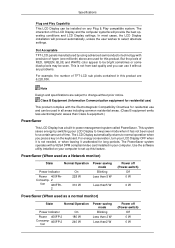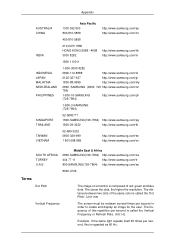Samsung 400FP-2 Support Question
Find answers below for this question about Samsung 400FP-2 - SyncMaster - 40" LCD Flat Panel Display.Need a Samsung 400FP-2 manual? We have 6 online manuals for this item!
Question posted by jmaule00 on May 7th, 2013
400fp-2 Samsung Lh40mgqlbs/za
Where can i find the stand to order for the THE 400FP-2 sAMSUNG LH40MGQLBS/ZA
Current Answers
Related Samsung 400FP-2 Manual Pages
Samsung Knowledge Base Results
We have determined that the information below may contain an answer to this question. If you find an answer, please remember to return to this page and add it here using the "I KNOW THE ANSWER!" button above. It's that easy to earn points!-
General Support
... input. None of the 2005 LN-R, 2004 LT-P, or earlier Samsung LCD TVs accept a 1080p television Note: For the information about the display resolutions of their model number (for example, LN-T40 61 F, LN-T40 65 F) accept a 1080p television signal through HDMI and Component input. In 2007 LN-T For the 2007 LN... -
How To Connect An External Display To Your Netbook Or Notebook (Windows 7) SAMSUNG
The selectable display modes are displayed on to choose the desired display mode. LCD+HDMI Clone and external display's screens when using a VGA connection. LCD+HDMI DualView The screen may flash several types of external display devices (Monitors, Televisions, Projectors, etc...) to your PC model and external display device you may only be able to use a VGA to VGA cable... -
General Support
... a space after entering a defined number of the writing box area. Characters are automatically displayed after word Clear Stored Entries Enable Auto Correct Options These option settings only apply when writing...print, or mixed formats. This sliding action exposes the QWERTY keypad and switches the LCD screen to the desired option. The Block Recognizer input mode uses the traditional ...
Similar Questions
What Is This Tv Worth In Good Used Condition? Samsung Ln40a330 - 40' Lcd Tv
What is this tv worth in good used condition? Samsung LN40A330 - 40" LCD TV
What is this tv worth in good used condition? Samsung LN40A330 - 40" LCD TV
(Posted by angelstrybos 3 years ago)
Samsung 40 Lcd Hdtv Won't Turn On
Have a 40 LCD HDTV # Ln40c530F1F that only turns a red blinkin but the tv won't turn on I tried ever...
Have a 40 LCD HDTV # Ln40c530F1F that only turns a red blinkin but the tv won't turn on I tried ever...
(Posted by Dr2010mini 11 years ago)
I Have Samsung Ln40a530p1f 40' Lcd Tv. Last Week It Started Turning On And Off
I have Samsung LN40A530P1F 40 LCD TV. Last week it started turning on and off on its own. Tried unpl...
I have Samsung LN40A530P1F 40 LCD TV. Last week it started turning on and off on its own. Tried unpl...
(Posted by goodney 12 years ago)
Remote Codes For Samsung Lns4041dx 40' Lcd Hdtv
What is/are the remote codes for the Samsung LNS4041DX 40" LCD HDTV with a Comcast Universal Remote?
What is/are the remote codes for the Samsung LNS4041DX 40" LCD HDTV with a Comcast Universal Remote?
(Posted by Anonymous-17386 13 years ago)
Samsung 40' Lcd Hd 1080p (ln40b530p7fxzc)
Picture Problems
My Samsung 40" LCD HD 1080p (LN40B530P7FXZC) has been working great for 2 years. Now all of a sudden...
My Samsung 40" LCD HD 1080p (LN40B530P7FXZC) has been working great for 2 years. Now all of a sudden...
(Posted by murdy1 13 years ago)