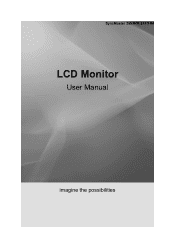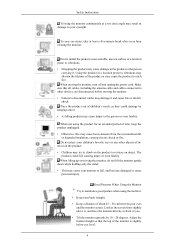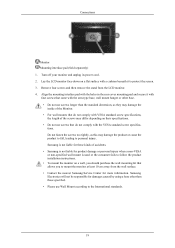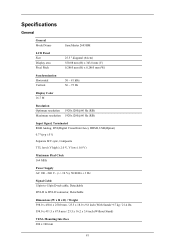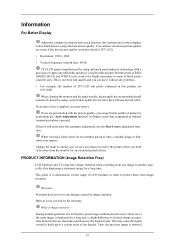Samsung 2493HM Support Question
Find answers below for this question about Samsung 2493HM - SyncMaster - 24" LCD Monitor.Need a Samsung 2493HM manual? We have 2 online manuals for this item!
Question posted by smokingmonkey89 on March 6th, 2011
My Screen Keeps Blacking Out And Stating Res. Isnt Efficient.
when i connect my PC to the monitor, the Tv has an info blimp that states
Current Answers
Related Samsung 2493HM Manual Pages
Samsung Knowledge Base Results
We have determined that the information below may contain an answer to this question. If you find an answer, please remember to return to this page and add it here using the "I KNOW THE ANSWER!" button above. It's that easy to earn points!-
General Support
... of Time If you 're on and then search for more than Plasma TVs, LCD TVs are using your LCD TV as a computer monitor, the same general rule holds true: Avoid keeping a static picture or a picture with static elements (black bars, black borders, logos, etc.) on your screen periodically. Burn in (image retention). Reducing the brightness and contrast of... -
General Support
... will connect the audio as a computer monitor if you have the PC on the TV using either : Use an audio cable with an HDMI out jack, you can use the HDMI jack to connect your Samsung TV to HDMI in connection). You cannot use the default drivers provided in the Monitor settings area, click the Screen refresh... -
General Support
...double-click the Display icon. On the Monitor tab, click the Screen Refresh Rate field. The Resolution of LCD Monitors To display images correctly, an LCD monitor should get a new video card. The...to 23 inches 1600x1200 24 to 1440x900, 1680x1050, or 1920x1200. Alternately, you can not produce a resolution that high. For a list of standard Samsung LCD monitors varies by model. ...
Similar Questions
Need Owners Manual And Downloads Samsung Syncmaster E2420 24' Lcd Monitor Please
I purchased a Refurbished Samsung SyncMaster E2420 24" LCD Monitor thru bestbuy.com Marketplace. Aft...
I purchased a Refurbished Samsung SyncMaster E2420 24" LCD Monitor thru bestbuy.com Marketplace. Aft...
(Posted by MzLady 10 years ago)
Locate Download Driver For Samsung Syncmaster 19' Lcd Monitor Ls19mewsfy/xaa
I have lost the installation disc and it is probably out of date now that I am using a new OS. But, ...
I have lost the installation disc and it is probably out of date now that I am using a new OS. But, ...
(Posted by coles 11 years ago)
Screen Is Black.
Hi, I have a Samsung T220. It is plugged into my mac with the vga cord. The power cord is plugged in...
Hi, I have a Samsung T220. It is plugged into my mac with the vga cord. The power cord is plugged in...
(Posted by autrynicholas 12 years ago)
Samsung Syncmaster E2020 Lcd Monitor Does Not Turn On
The E2020 LCD monitor has worked fine with no signs of deterioration but now does not turn on. It wa...
The E2020 LCD monitor has worked fine with no signs of deterioration but now does not turn on. It wa...
(Posted by normanpilkington 12 years ago)
Syncmaster 710n Lcd Monitor. How Can Get Drivers Suitable For Windows Vista ?
(Posted by DUTAG 12 years ago)