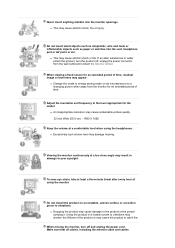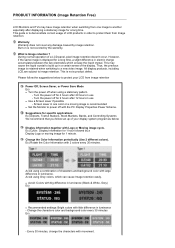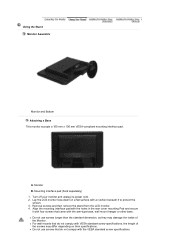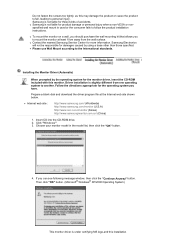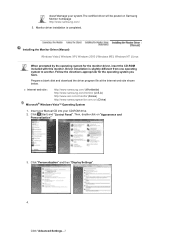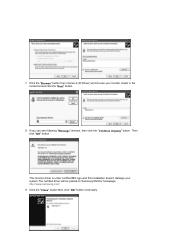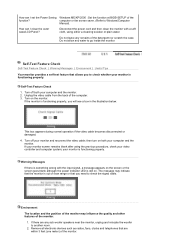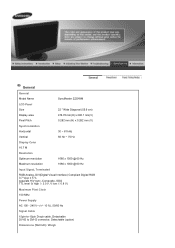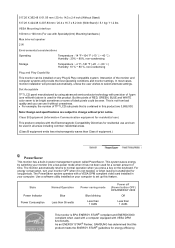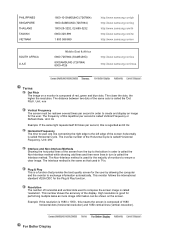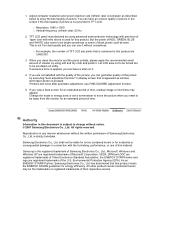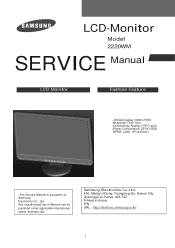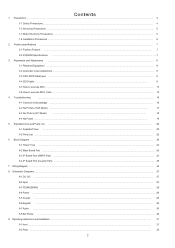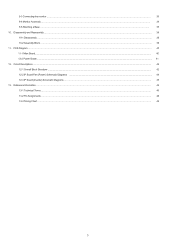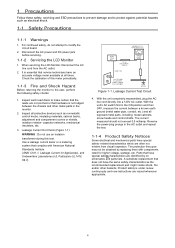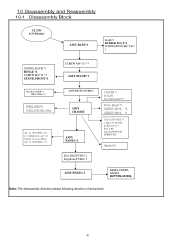Samsung 2220WM Support Question
Find answers below for this question about Samsung 2220WM - SyncMaster - 22" LCD Monitor.Need a Samsung 2220WM manual? We have 2 online manuals for this item!
Current Answers
Answer #1: Posted by Odin on May 14th, 2011 3:56 PM
Here.
Hope this is useful. Please don't forget to click the Accept This Answer button if you do accept it. My aim is to provide reliable helpful answers, not just a lot of them. See https://www.helpowl.com/profile/Odin.
Related Samsung 2220WM Manual Pages
Samsung Knowledge Base Results
We have determined that the information below may contain an answer to this question. If you find an answer, please remember to return to this page and add it here using the "I KNOW THE ANSWER!" button above. It's that easy to earn points!-
General Support
... DVI Connectors Are HDCP Compliant? The following Samsung LCD monitors with DVI connectors are HDCP compliant: 204Ts 226BW 920WM 943BWX 2243BWX T220 205BW 226CW 930MP 953BW 2253BW T240 206BW 242MP 931MP 2220WM 2253LW T260 214T 244T 932BW 2220WM-HAS 2263DX 2443BW 215TW 245BW 932MP 2043BWX 2280HD 216BW 275T 940MW 2053BW 2493HM 220WM 906BW 941BW... -
General Support
... do not work just as MagicTune, on -line Download Center. Have the model number and serial number of most Samsung monitors from our on the installation disk of your Samsung LCD monitor, it isn't necessary. Macs There are a number of programs, such as well. Must I Install The Driver Software? Important 1: If you... -
General Support
... most current Samsung LCD monitors. For a list of your monitor. Important: These tables are not VESA compatible. What Are The Vesa Mount Dimensions For My LCD Monitor? Notes: Please ...100x100 (in millimeters) XL20 204B 216BW 220WM 223BW 225UW 226CW 226BW 710NT 720XT 720N 2220WM (2220WM-HAS) 206BW 2243BWX 2243BW 2253LW 2253BW 2280HD 2233SW 2233BW 2433BW 305T 2233RZ Mount Size ...
Similar Questions
Samsung Syncmaster B2030 Monitor
Required schematics of Samsung Syncmaster B2030 monitor.
Required schematics of Samsung Syncmaster B2030 monitor.
(Posted by sivankls 2 years ago)
Locate Download Driver For Samsung Syncmaster 19' Lcd Monitor Ls19mewsfy/xaa
I have lost the installation disc and it is probably out of date now that I am using a new OS. But, ...
I have lost the installation disc and it is probably out of date now that I am using a new OS. But, ...
(Posted by coles 11 years ago)
Samsung Syncmaster E2020 Lcd Monitor Does Not Turn On
The E2020 LCD monitor has worked fine with no signs of deterioration but now does not turn on. It wa...
The E2020 LCD monitor has worked fine with no signs of deterioration but now does not turn on. It wa...
(Posted by normanpilkington 12 years ago)
Syncmaster 710n Lcd Monitor. How Can Get Drivers Suitable For Windows Vista ?
(Posted by DUTAG 12 years ago)