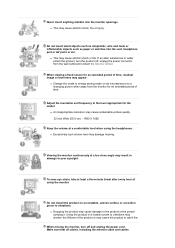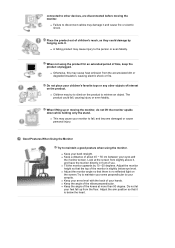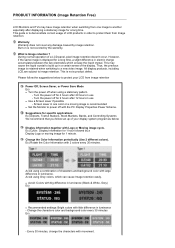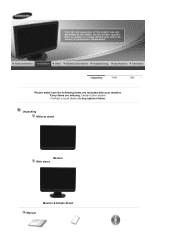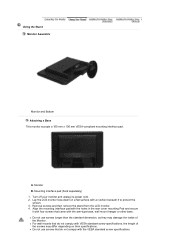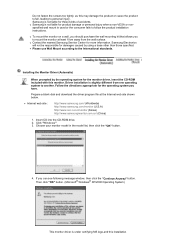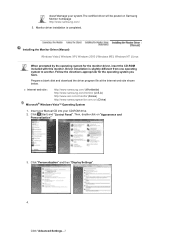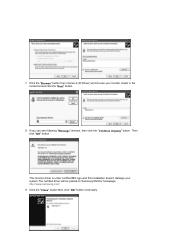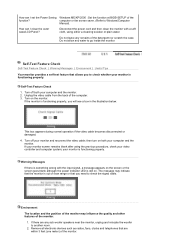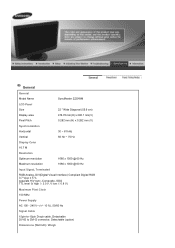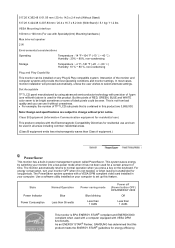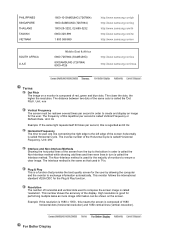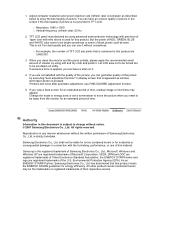Samsung 220WM Support Question
Find answers below for this question about Samsung 220WM - SyncMaster 22" LCD Monitor.Need a Samsung 220WM manual? We have 1 online manual for this item!
Question posted by Tonyabhgohs on June 26th, 2014
How To Repair Samsung 220wm
The person who posted this question about this Samsung product did not include a detailed explanation. Please use the "Request More Information" button to the right if more details would help you to answer this question.
Current Answers
Related Samsung 220WM Manual Pages
Samsung Knowledge Base Results
We have determined that the information below may contain an answer to this question. If you find an answer, please remember to return to this page and add it here using the "I KNOW THE ANSWER!" button above. It's that easy to earn points!-
General Support
... LCD Monitors With DVI Connectors Are HDCP Compliant? The following Samsung LCD monitors with DVI connectors are HDCP compliant: 204Ts 226BW 920WM 943BWX 2243BWX T220 205BW 226CW 930MP 953BW 2253BW T240 206BW 242MP 931MP 2220WM 2253LW T260 214T 244T 932BW 2220WM-HAS 2263DX 2443BW 215TW 245BW 932MP 2043BWX 2280HD 216BW 275T 940MW 2053BW 2493HM 220WM... -
General Support
...see your monitor. The tables below show the VESA mount dimensions for most current Samsung LCD monitors. For a list of your monitor listed, ...monitors that sell/manufacture VESA wall mounts, VESA Mount Size 75x75 (in millimeters) 740BX 906BW 906CW 920BM 920WM 931CW 933BW 940BX 940N 940UX 9043BWX 943BX 2043BW 2043BWX P2370HD Mount Size 100x100 (in millimeters) XL20 204B 216BW 220WM... -
General Support
... accept the new resolution. The chart below shows the native resolution for most widescreen Samsung LCD monitors by size. The chart below shows the native resolution for most standard Samsung LCD monitors by size. Monitor Size Optimum Resolution 19 inches 1440x900 20 to 22 inches 1680x1050 30 inches 2560x1600 Dual Link 1280x800 Single Link If your...
Similar Questions
Which Magicbright Setting Syncmaster 220wm
(Posted by mikybrspoolert 9 years ago)
Locate Download Driver For Samsung Syncmaster 19' Lcd Monitor Ls19mewsfy/xaa
I have lost the installation disc and it is probably out of date now that I am using a new OS. But, ...
I have lost the installation disc and it is probably out of date now that I am using a new OS. But, ...
(Posted by coles 11 years ago)
Samsung Syncmaster E2020 Lcd Monitor Does Not Turn On
The E2020 LCD monitor has worked fine with no signs of deterioration but now does not turn on. It wa...
The E2020 LCD monitor has worked fine with no signs of deterioration but now does not turn on. It wa...
(Posted by normanpilkington 12 years ago)
I Have A Samsung 220wm Monitor That Would Not Pwer Up.
it powered up a couple times later but quit powering up blue power light blinks but i cannot bring ...
it powered up a couple times later but quit powering up blue power light blinks but i cannot bring ...
(Posted by grumpy4 13 years ago)
Video Problems
I don't know if Samsung makes this LCD monitor, but it says UBX on the front and model #220WM on the...
I don't know if Samsung makes this LCD monitor, but it says UBX on the front and model #220WM on the...
(Posted by atlcherry99 13 years ago)