2008 Saab 9-7X Support Question
Find answers below for this question about 2008 Saab 9-7X.Need a 2008 Saab 9-7X manual? We have 1 online manual for this item!
Question posted by Anonymous-137863 on June 8th, 2014
Rse
No power in both rse DVD players. Is it because we changed the radio.
Current Answers
There are currently no answers that have been posted for this question.
Be the first to post an answer! Remember that you can earn up to 1,100 points for every answer you submit. The better the quality of your answer, the better chance it has to be accepted.
Be the first to post an answer! Remember that you can earn up to 1,100 points for every answer you submit. The better the quality of your answer, the better chance it has to be accepted.
Related Manual Pages
Owner's Manual - Page 78
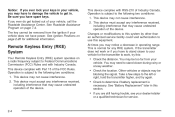
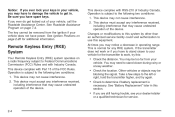
...: 1. If the transmitter does not work or if you have power. You may notice a decrease in operating range. See "Battery Replacement...out of Industry Canada. See Roadside Assistance Program on a radio frequency subject to work, try again.
• Check to...Federal Communications Commission (FCC) Rules and with Industry Canada. Changes or modifications to this system by other than ...
Owner's Manual - Page 91
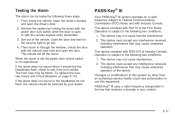
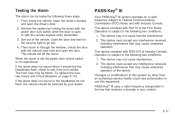
... a decoder in through the window, unlock the door with the power door lock switch while the door is open the driver's door.... your dealer. This device may not cause harmful interference. 2. Changes or modifications to use this system by locking the ...flash, check to see Fuses and Circuit Breakers on a radio frequency subject to go out. 4. The horn fuse may cause undesired...
Owner's Manual - Page 95
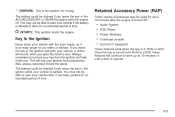
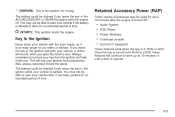
...parked for an extended period of time.
/ (START):
This position starts the engine. Audio System DVD Player Power Windows Overhead console Sunroof (if equipped)
These features work up to 10 minutes or until a ... to drain for driving. If you leave the key in RUN or ACC.
Retained Accessory Power (RAP)
These vehicle accessories may not be drained if you leave the key in the ...
Owner's Manual - Page 124
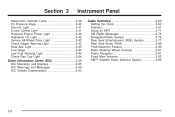
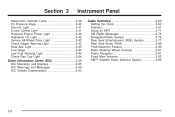
... Rear Seat Entertainment (RSE) System ...3-77 Rear Seat Audio (RSA) ...3-89 Theft-Deterrent Feature ...3-90 Audio Steering Wheel Controls ...3-91 Radio Reception ...3-91 Fixed Mast Antenna ...3-92 XM™ Satellite Radio Antenna System ...3-92
Malfunction Indicator Lamp ...3-38 Oil Pressure Gage ...3-40 Security Light ...3-41 Cruise Control Light ...3-41 Reduced Engine Power Light ...3-42...
Owner's Manual - Page 182
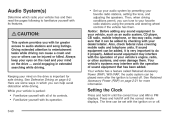
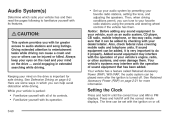
... system by checking with your vehicle, such as an audio system, CD player, CB radio, mobile telephone, or two-way radio, make sure that has been added. Then, when driving conditions permit, ...adding any sound equipment to your dealer/retailer. Your vehicle has a feature called Retained Accessory Power (RAP). Always keep your eyes on the road and your vehicle is important for more ...
Owner's Manual - Page 184
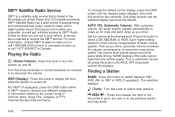
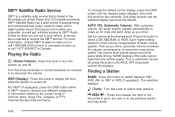
... Station
BAND: Press this knob to overcome noise at faster vehicle speeds. Playing the Radio P (Power/Volume):
system on the display, press the DISP button until AVOL OFF (automatic volume....
XM™ Satellite Radio Service
XM™ is a satellite radio service that is based in Canada. To change the default on and off . Then as necessary, to select radio stations. For XM™...
Owner's Manual - Page 190
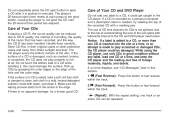
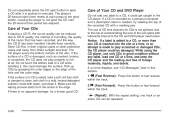
... see "CD Messages" later in a mild, neutral detergent solution mixed with lubricants internal to the CD and DVD player mechanism. If the surface of the recorded CD with a marking pen. If the surface of a CD is ... edges or the edge of the disc.
Do not touch the bottom side of Your CD and DVD Player
Do not add any label, load one track or an entire CD can be repeated.
3-68
Do...
Owner's Manual - Page 192
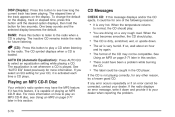
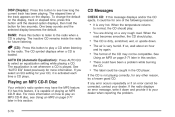
... button for your dealer. See "AUTO EQ" listed previously for future listening.
If it to the radio. To change the default on a very rough road. When the
road becomes smoother, the CD should play . ...two seconds. If the radio displays an error message, write it is very humid. Playing an MP3 CD-R Disc
Your vehicle's radio system may not be caught in the CD player. BAND: Press this ...
Owner's Manual - Page 199
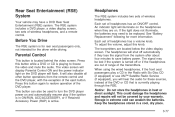
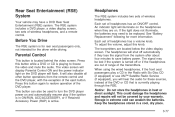
... is in the Radio with the exception of headphones has an ON/OFF control. The transmitters are on the DVD player will hear the audio for more information. The video screen will display Parental Control ON and the power indicator light on . This button can weaken the batteries. The RSE system includes a DVD player, a video display screen...
Owner's Manual - Page 200
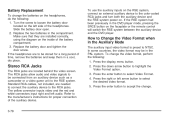
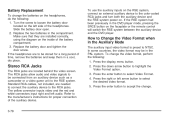
... the RSE system power on. Stereo RCA Jacks
The RCA jacks are needed to connect the auxiliary device to accept the change. Battery Replacement
To change the batteries on the headphones, do the following : 1. Turn the screw to the manufacturer's instructions for a long period of time, remove the batteries and keep them in the DVD player...
Owner's Manual - Page 201
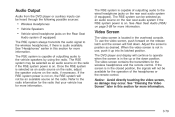
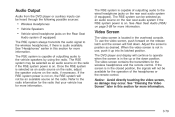
... can be selected as an audio source on the radio, adjust the speaker volume on the radio, if necessary.
The RSE system can be an available source on the rear seat audio system if the RSE system power is not in this section for more information.
The DVD player and display will not be selected as desired...
Owner's Manual - Page 202


... on the video screen, see "DVD Messages" later in this DVD player. The DVD player power may not be turned on the display if this section.
3-80 The DVD player does not support DVD-RAM, DVD-ROM, and DVD Audio media. The RSE system DVD player is only compatible with Six-Disc CD (if equipped) or use XM™ Satellite Radio Service (if equipped), you...
Owner's Manual - Page 203


... display. The power indicator light will appear on . To change a feature back to the factory default setting, press this button to display the feature, then press and hold this button to turn the RSE system on every DVD.
SRCE (Source): Press this button. r (Enter):
Press this button again to switch between the DVD player and an...
Owner's Manual - Page 204
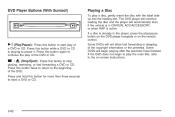
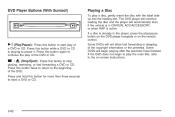
... disc with the label side up into the loading slot. The DVD player will continue loading the disc and the player will not allow fast forwarding or skipping of the copyright information or... the previews. Press this button to the beginning of the DVD. Some DVDs will automatically start play /pause button on the DVD player faceplate or on -screen instructions. s (Play/Pause):
Press this...
Owner's Manual - Page 205
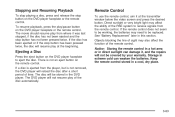
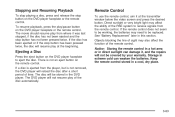
...control, aim it at the beginning.
To resume playback, press the play of the RSE system to receive signals from where it , and the repairs will not be covered by... and the stop button has not been pressed twice. Ejecting a Disc
Press the eject button on the DVD player faceplate or the remote control. The disc will resume play from the remote control. Notice: Storing the remote...
Owner's Manual - Page 206
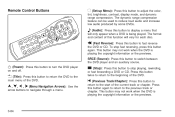
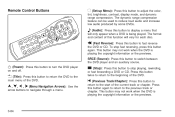
Remote Control Buttons
z (Set-up Menu):
Press this button to switch between the DVD player and an auxiliary source. The format and content of the current track or chapter. To stop playing, rewinding, or fast forwarding a DVD or CD. O (Power):
on and off.
Press this button to stop fast reversing, press this button again. This...
Owner's Manual - Page 208
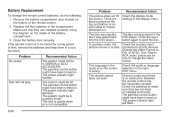
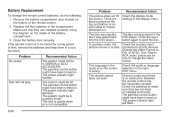
...power indicator light will not play.
3-86 The disc is upside down or is being stored in ON/RUN or ACC/ ACCESSORY. Check to make sure there is wrong. The disc was pulled back into the DVD player. connections at both sides or it was ejected, but it looks stretched out. Change... control button might be in the DVD player. The power indicator light will flash.
Owner's Manual - Page 209
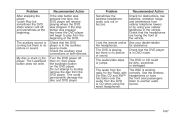
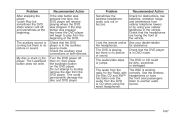
... source mode. If the stop button was stopped. Check that the DVD player is working correctly. Turn the DVD power off and sometimes at both devices.
The audio from the radio for the Radio with Six-Disc CD and XM™ has taken over the audio from the DVD player. The Load/Eject button does not work.
3-87
Owner's Manual - Page 210
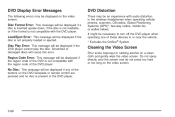
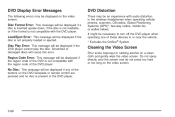
...: This message will be displayed if the DVD player cannot play the disc.
DVD Display Error Messages
The following errors may be an experience with the region code of these devices in the wireless headphones when operating cellular phones, scanners, CB radios, Global Positioning Systems (GPS)*, two-way radios, mobile fax, or walkie talkies. Cleaning...
Owner's Manual - Page 211
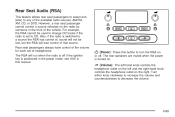
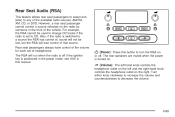
...has control of headphones. The rear speakers are muted when the power is set of , sound will not be used to change CD tracks if the radio is turned on the right. The RSA will lose control of ... have control of the available radio sources: AM/FM, XM, CD, or DVD. For example, the RSA cannot be lost, but the RSA will run when the radio is off . P (Power):
Press this manual. Turn ...
Similar Questions
Saab Radio
how do you input an unlock radio code for 2005 Saab 9.7x? Thank you
how do you input an unlock radio code for 2005 Saab 9.7x? Thank you
(Posted by jbagent00769 6 years ago)
Accessory Power Outlets
power outlets have no power and I cannot find fuse location not listed in manual
power outlets have no power and I cannot find fuse location not listed in manual
(Posted by irongate 8 years ago)
Dvd Remote And Headphones
I just bought a 2009 Saab 97x. The dvd remote and headphones are gone. How do I replace them
I just bought a 2009 Saab 97x. The dvd remote and headphones are gone. How do I replace them
(Posted by Lawinchester7 9 years ago)
Cd Stuck In Cd Player
The CD player in my 2006 9-7x Saab has a stuck cd. There are 4 cds in the 6 changer. But I think it ...
The CD player in my 2006 9-7x Saab has a stuck cd. There are 4 cds in the 6 changer. But I think it ...
(Posted by Drphil2 10 years ago)

