2006 Saab 9-7X Support Question
Find answers below for this question about 2006 Saab 9-7X.Need a 2006 Saab 9-7X manual? We have 1 online manual for this item!
Question posted by Drphil2 on April 14th, 2014
Cd Stuck In Cd Player
The CD player in my 2006 9-7x Saab has a stuck cd. There are 4 cds in the 6 changer. But I think it is only the 4th one that won't eject. How do I take the cd out to fix? It keeps draining the battery because the red light on the cd panel keeps coming on.
Current Answers
There are currently no answers that have been posted for this question.
Be the first to post an answer! Remember that you can earn up to 1,100 points for every answer you submit. The better the quality of your answer, the better chance it has to be accepted.
Be the first to post an answer! Remember that you can earn up to 1,100 points for every answer you submit. The better the quality of your answer, the better chance it has to be accepted.
Related Manual Pages
Owner's Manual - Page 132


... ...3-99 Care of the CD and DVD Player ...3-100 Fixed Mast Antenna ...3-100 XM™ Satellite Radio Antenna System ...3-100
Reduced Engine Power Light ...3-40 Highbeam On Light ...3-41 Service All-Wheel Drive Light ...3-41 Check Gages Warning Light ...3-41 Gate Ajar Light ...3-42 Fuel Gage ...3-42 Low Fuel Warning Light ...3-43 Check Gas Cap Light ...3-43 Driver Information Center...
Owner's Manual - Page 189


...and other systems, and even damage them. If sound equipment can be set with CD (UpLevel, MP3, and Six-Disc CD)). Notice: The chime signals related to operate all of its controls. • ...
3-59 Notice: Before adding any sound equipment to your vehicle, such as an audio system, CD player, CB radio, mobile telephone, or two-way radio, make sure that equipment is replaced or additional...
Owner's Manual - Page 196
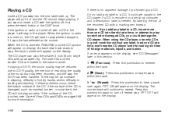
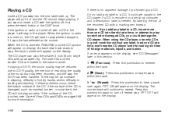
... a CD with a CD in the player it in and the CD should begin playing. As each new track starts to turn off , first press the eject button or the DISP knob. Do not add any label, load one CD into the slot, label side up. Playing a CD
Insert a CD partway into the slot at a time, and keep the CD player...
Owner's Manual - Page 198
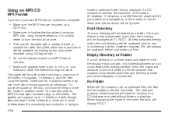
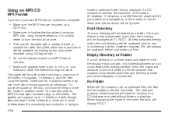
... to a minimum in order to keep down the complexity and confusion in the file structure that contains compressed audio files and the empty folder will display ROOT.
Root Directory
The root directory will be treated as F1 ROOT. To conserve space on a
CD-R disc. The player will be displayed or numbered...
Owner's Manual - Page 199


...contained in , and READING will not have chosen the folder mode as the default display.
The player will pull it in the ID3 tag. If you have editing capability. Order of the fi...When play will begin playing and the CD symbol will search playlists (Px) first and then go to insert a CD with the ignition off, first press the eject button or the DISP knob.
3-69...
Owner's Manual - Page 200
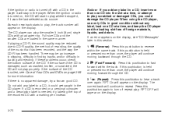
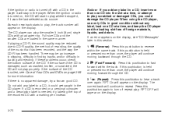
... labeling the top of Your CDs and DVDs on page 3-99 for more than once, the player will continue moving backward through the CD. 3 N (Repeat): Press this pushbutton is turned on the display. Notice: If you add any label, load one CD into the slot at a time, and keep the CD player and the loading slot free...
Owner's Manual - Page 202
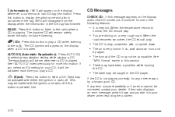
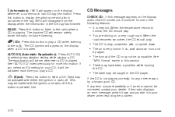
.../or the CD comes out, it could be for one of the CD may be activated with the ignition and radio off . The equalization will remain safely inside the radio for future listening. CDs may be caught in the CD player. CD Messages
CHECK CD: If this button to play a CD when listening to
normal, the CD should play a CD.
•...
Owner's Manual - Page 209
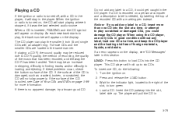
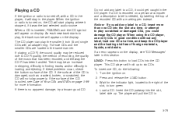
... due to play , the track number will appear on page 3-99 for the indicator light, located to the right of the CD is soiled, see "CD Messages" later in loading and ejecting. If the surface of the slot, to a CD, it could damage the CD player. This CD player will hold up . Press and release the LOAD button. 3. Playing...
Owner's Manual - Page 210
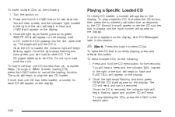
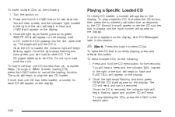
... flashing again and another CD. To eject the CD that is removed, the indicator light will appear on the display. 2. Once the light stops flashing and turns green, REMOVE CD # will pull the CD in this button to cancel the loading function. The player will appear on the display, load a CD. The CD player takes up . The radio will...
Owner's Manual - Page 211
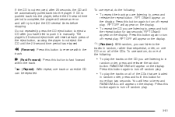
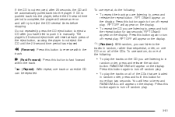
... the following :
• To play the tracks on all of the CDs. Press this button again to turn off repeat play. N (Repeat): With repeat, one CD or on the display. The player's 25-second eject timer will reset at each press of the CDs that are loaded
in manually. RPT OFF will appear on the...
Owner's Manual - Page 212
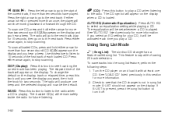
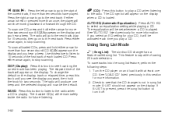
... go to the start of the current track, if more than once, the player will continue moving backward or forward through the CD. To change the default on the display and you want, then hold either ...Using Song List Mode R (Song List):
The six-disc CD changer has a feature called song list. B (CD):
Press this button to listen to the radio when a CD is not in this knob to 10 seconds of the ...
Owner's Manual - Page 213
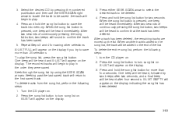
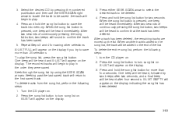
... after four seconds. To delete tracks from the song list, perform the following steps: 1. Turn the CD player on the display indicating the song list has been deleted.
3-83 turn the CD player on . Select the desired CD by pressing the numbered pushbutton and then use the SEEK SCAN right arrow to locate the track...
Owner's Manual - Page 214


...and provide it to minimize driver distraction. If the CD is very humid.
The navigation system has built-in the CD player.
3-84 The RSE system includes a DVD player, a video display screen, two sets of wireless ... from the display. If a CD is ejected, and the song list contains saved tracks from that CD, those tracks are driving on the display and/or the CD comes out, it could be for...
Owner's Manual - Page 215


... the headphones and repairs will illuminate on the DVD player will hear the audio for these sources, instead of the transmitters. Each set of the eject button. An indicator light will not be lost if the system is active. The signal may also be replaced. Keep the headphones stored in the Radio with the...
Owner's Manual - Page 218
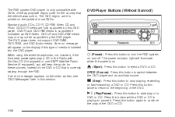
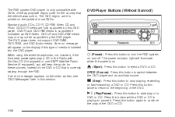
... light will appear on the video screen, see "DVD Messages" later in this type of media is inserted into the DVD player. c(Stop):
Press this DVD player....CD that is currently playing through the RSE. Standard audio CDs, CD-R, CD-RW, Video CD and Photo CD/CD-R media are fully supported by the DVD player.
The DVD player does not support DVD-RAM, DVD-ROM, and DVD Audio media. X (Eject...
Owner's Manual - Page 219


... button to stop playing, rewinding, or fast forwarding a DVD or CD. Press this button again to continue the play of a DVD or CD. c / X (Stop/Eject):
n, q, p, o (Menu Navigation Arrows): Use the arrow buttons...Audio or DVD disc, press and hold this button for more than two seconds to eject a DVD or CD. DVD Player Buttons (With Sunroof)
s (Play/Pause):
Press this button to access the DVD ...
Owner's Manual - Page 221


... appear when a DVD is being played. Press this button twice to return to turn the DVD player on and off. This button may not work when the DVD is playing the copyright information or ... Reverse): Press this button to return the DVD to fast reverse the DVD or CD. To stop playing, rewinding, or fast forwarding a DVD or CD. v (Title):
Press this button to the main menu of the current track ...
Owner's Manual - Page 225


... discs will be necessary to another audio headphones. The DVD or CD could be displayed if any of the DVD is not properly loaded or ejected.
It may be displayed if the disc is not compatible with audio distortion in the DVD player. Cleaning the Video Screen
Pour some isopropyl or rubbing alcohol...
Owner's Manual - Page 227
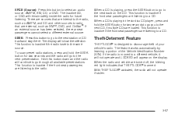
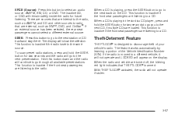
... radio will continue to go to the radio. This function is playing in the six-disc CD player, press and hold the SEEK button for future listening. Theft-Deterrent Feature
THEFTLOCK® is...for two seconds to go you to the next CD, if multiple CDs are turned off, the blinking red light indicates that are listening to the next station or CD track and stay there.
SRCE (Source): Press this...
Owner's Manual - Page 229
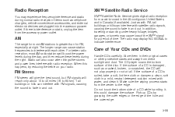
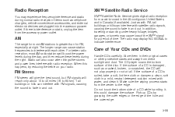
... cracked, broken, or scratched, the CD will not play properly or not at night. The CD player scans the bottom surface of Your CDs and DVDs
Handle CDs carefully. Make sure the wiping process... storms and power lines interfere with water, and clean it ; If the surface of a CD is damaged, such as cellphone chargers, vehicle convenience accessories, and external electronic devices are plugged...
Similar Questions
Saab 2006 97x Please Help Asap
I Have A 2006 Saab 97x. When Driving The Wheels Will Not Turn Left Or Right Without Staggering Or Co...
I Have A 2006 Saab 97x. When Driving The Wheels Will Not Turn Left Or Right Without Staggering Or Co...
(Posted by Foxxyfarah777 9 years ago)

