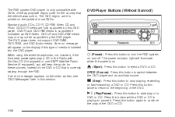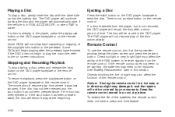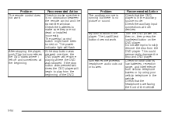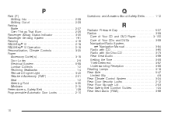2006 Saab 9-7X Problems and Repair Information
Get Help and Support for Saab

View All Support Options Below
Free 2006 Saab 9-7X manuals!
Problems with 2006 Saab 9-7X?
Ask a Question
Other Models
Free 2006 Saab 9-7X manuals!
Problems with 2006 Saab 9-7X?
Ask a Question
Other Models
Most Recent 2006 Saab 9-7X Questions
Anti Theft System
Anti theft system displays soild on my dashboard causing my car not to start
Anti theft system displays soild on my dashboard causing my car not to start
(Posted by macmain862 2 years ago)
Electronically Controlled Air Suspension Relay
ok, so i have a 2006 saab 9-7x 4.2i suv, upon noticing the back end sagging, I located the ECAS fuse...
ok, so i have a 2006 saab 9-7x 4.2i suv, upon noticing the back end sagging, I located the ECAS fuse...
(Posted by sikniz44 7 years ago)
How To Check Transmission Fluid Level Saab 9-7x
(Posted by sjcsbren 9 years ago)
How To Program 2006 Saab 9-7x Garage Door
(Posted by pauAle 9 years ago)
2006 Saab 97x Where Are Fuses
(Posted by wickejz 9 years ago)
2006 Saab 9-7X Videos
Popular 2006 Saab 9-7X Manual Pages
2006 Saab 9-7X Reviews
We have not received any reviews for the 2006 Saab 9-7X yet.