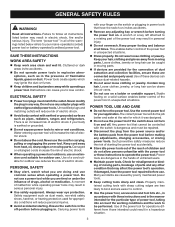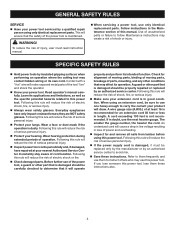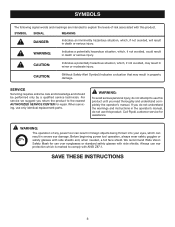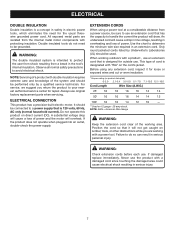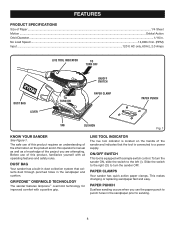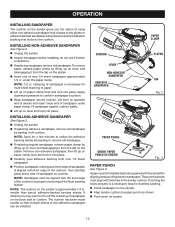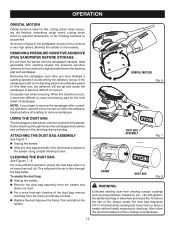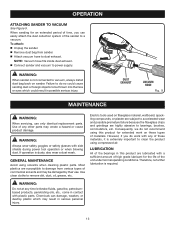Ryobi S652DK Support Question
Find answers below for this question about Ryobi S652DK.Need a Ryobi S652DK manual? We have 4 online manuals for this item!
Question posted by markleyg101 on March 26th, 2013
How Do You Tighten The Pad When Its Loose
The person who posted this question about this Ryobi product did not include a detailed explanation. Please use the "Request More Information" button to the right if more details would help you to answer this question.
Current Answers
Related Ryobi S652DK Manual Pages
Similar Questions
Looking For Pad # 4615220, 4615506 & 4615556
Looking for pad # 4615220, 4615506 & 4615556
Looking for pad # 4615220, 4615506 & 4615556
(Posted by adventure34606 6 years ago)
Replacement Of Pad.on A Ryobi Rst #10 Table Saw.
The pad is located behind the knob that locks the blade swivel.
The pad is located behind the knob that locks the blade swivel.
(Posted by tabucher 11 years ago)
Tension Bolt Rotates But Pulleys Don't Tighten Not Loosen The Belt?
The tension bolt on my Ryobi 102L will rotate but the belts will not tighten nor loosen. Why?
The tension bolt on my Ryobi 102L will rotate but the belts will not tighten nor loosen. Why?
(Posted by tdinaz 12 years ago)
I Found A Bolt Loose In The Trimmer Head How Do I Remove The Housing?
If I had a schematic I could figure it out!
If I had a schematic I could figure it out!
(Posted by buzz811 12 years ago)