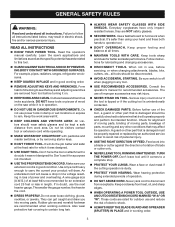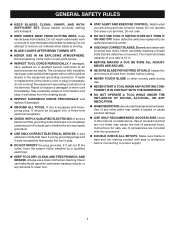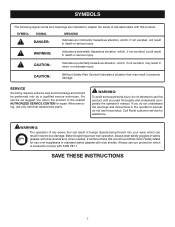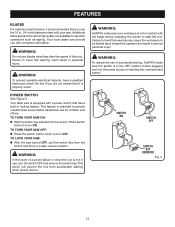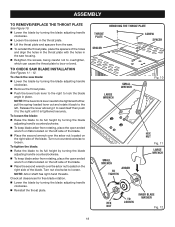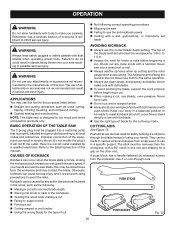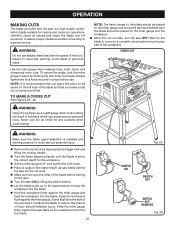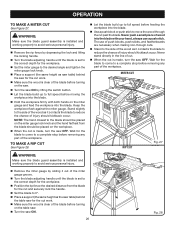Ryobi RTS10 Support Question
Find answers below for this question about Ryobi RTS10.Need a Ryobi RTS10 manual? We have 4 online manuals for this item!
Question posted by thedrews on August 16th, 2012
I Need To Wire The On/off Switch Correctly. Can I Get A Wiring Diagram
The person who posted this question about this Ryobi product did not include a detailed explanation. Please use the "Request More Information" button to the right if more details would help you to answer this question.
Current Answers
Answer #1: Posted by aketuk on August 16th, 2012 3:27 AM
here is link that contains wiring diagram,may it would help:http://www.ryobitools.com/product_manual/file_url/24/D41_809_r.pdf and this link too http://www.ryobitools.com/product_manual/file_url/123/BTS21_087_r.pdf
Related Ryobi RTS10 Manual Pages
Similar Questions
I Need Wiring Diagram For Switch With Reset Button. While Replacing The Amature
The wires came loose while replacing the amature
The wires came loose while replacing the amature
(Posted by adriaanbwr 2 years ago)
Wiring Diagram For Ryobi Rts21 Table Saw Switch
I need to view the wiring diagram for the switch on the Ryobi RTS21 table saw. I had to disconnect t...
I need to view the wiring diagram for the switch on the Ryobi RTS21 table saw. I had to disconnect t...
(Posted by wolfsonjames 9 years ago)
Can't Install Blade Guard And Paul. Diagram To Small To See Details Of Attachme
(Posted by pwinn4 10 years ago)
Rts10 Dado Throat Cover
I need a dado throat cover for a Ryobi RTS10 table saw
I need a dado throat cover for a Ryobi RTS10 table saw
(Posted by mattharbaugh 10 years ago)
Where Is The On/off Switch? I Cant Find It.
I cant turn the saw on
I cant turn the saw on
(Posted by mudboggingnc 11 years ago)