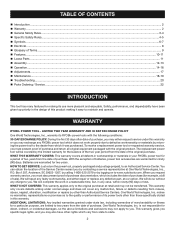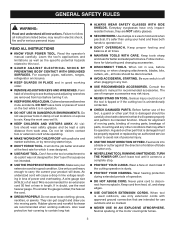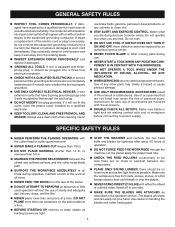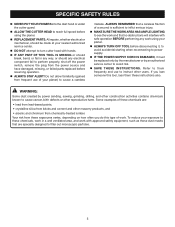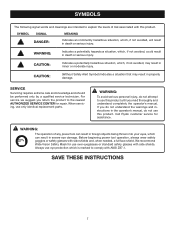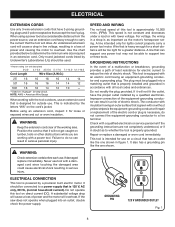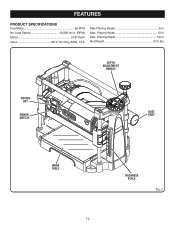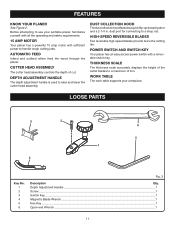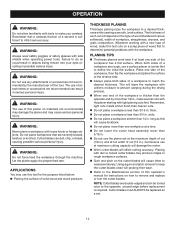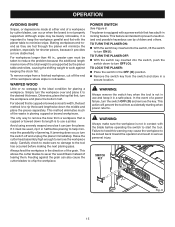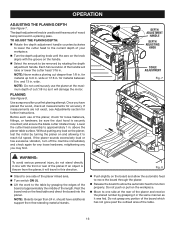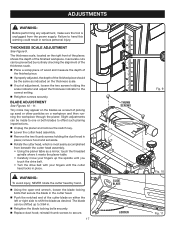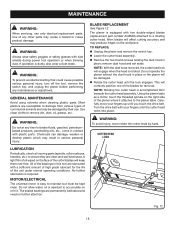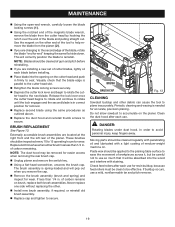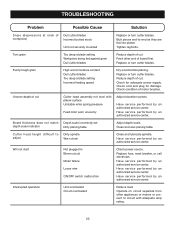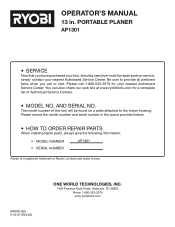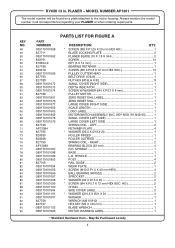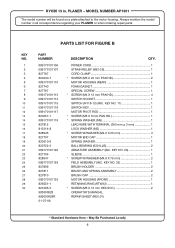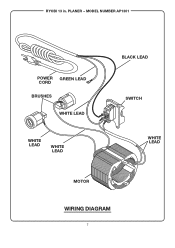Ryobi AP1301 Support Question
Find answers below for this question about Ryobi AP1301.Need a Ryobi AP1301 manual? We have 4 online manuals for this item!
Question posted by adriaanbwr on April 3rd, 2022
I Need Wiring Diagram For Switch With Reset Button. While Replacing The Amature
The wires came loose while replacing the amature
Current Answers
Answer #1: Posted by akanetuk1 on April 3rd, 2022 7:07 AM
Check out the wiring diagram here: https://www.manualslib.com/manual/376478/Ryobi-Ap1301.html?page=7
Answer #2: Posted by SonuKumar on April 3rd, 2022 7:28 AM
Please respond to my effort to provide you with the best possible solution by using the "Acceptable Solution" and/or the "Helpful" buttons when the answer has proven to be helpful.
Regards,
Sonu
Your search handyman for all e-support needs!!
Related Ryobi AP1301 Manual Pages
Similar Questions
Does Anyone Know Where To Buy A Replacement Crank Handle? Everything I Find Says
(Posted by ldwoolley 1 year ago)
I Need A Rotor For The Motor
a part of my motor portable planer
a part of my motor portable planer
(Posted by Jbgelectronica 7 years ago)
Wiring Diagram For Ryobi Rts21 Table Saw Switch
I need to view the wiring diagram for the switch on the Ryobi RTS21 table saw. I had to disconnect t...
I need to view the wiring diagram for the switch on the Ryobi RTS21 table saw. I had to disconnect t...
(Posted by wolfsonjames 9 years ago)
Overload Reset Button?
Is there an overload switch or fuse if the saw quits?
Is there an overload switch or fuse if the saw quits?
(Posted by conifir321 11 years ago)