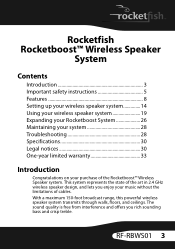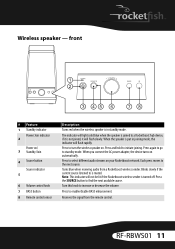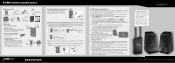Rocketfish RF-RBWS01 Support Question
Find answers below for this question about Rocketfish RF-RBWS01.Need a Rocketfish RF-RBWS01 manual? We have 6 online manuals for this item!
Question posted by cromacharl on August 19th, 2014
How To Hook Up Tv To Rocketfish Rf-rbws01 Wireless Speakers
The person who posted this question about this Rocketfish product did not include a detailed explanation. Please use the "Request More Information" button to the right if more details would help you to answer this question.
Current Answers
Related Rocketfish RF-RBWS01 Manual Pages
Similar Questions
My Rocketfish Rf-tvmp20 Tv Mount Won't Adjust The Lift At All, What Do I Do?
The lift on my RF-TVMP20 will not adjust. I adjusted the lift tension all the way both ways using th...
The lift on my RF-TVMP20 will not adjust. I adjusted the lift tension all the way both ways using th...
(Posted by ryanthome4 10 years ago)
Can I Get Replacement Remote For Rf-rbkit ?
Can i get a replacement remote for my rocketfish model # Rf-rbkit
Can i get a replacement remote for my rocketfish model # Rf-rbkit
(Posted by mdh111960 12 years ago)
Rf-guv1202 Wireless Headphones. Receiver And Transmitter Will Not Pair.
Tried reset button, powering on and off. still will not pair. please help
Tried reset button, powering on and off. still will not pair. please help
(Posted by acm421985 12 years ago)