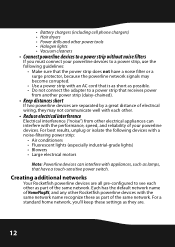Rocketfish RF-GUV1124 Support Question
Find answers below for this question about Rocketfish RF-GUV1124.Need a Rocketfish RF-GUV1124 manual? We have 4 online manuals for this item!
Question posted by Harryhill on November 9th, 2012
Power Switch (pes)
Can additional power switches be purchased to be use elsewhere in my house using the existing bridge that is attached to my router?
Current Answers
Related Rocketfish RF-GUV1124 Manual Pages
Similar Questions
Bluetooth Pairing Compatibilities
I have an atlas model rca tablet , can these pair together with this model? This exact model you are...
I have an atlas model rca tablet , can these pair together with this model? This exact model you are...
(Posted by brentfisher015 3 years ago)
Google.com Search Rockfish Rf Whp 212 Instructions Lost Instructions. Do I Nee
lost instructions. Do I need to turn off power? What do the lights mean? Is red low power? Do I need...
lost instructions. Do I need to turn off power? What do the lights mean? Is red low power? Do I need...
(Posted by agenie46 10 years ago)
Pairing Of Rocketfish Rf-qs2 With Iphone 4s Fist Time
How to pair rocketfish RF-QS2 with Iphone 4S ?
How to pair rocketfish RF-QS2 with Iphone 4S ?
(Posted by umeshghimire9 10 years ago)
I Need A Manual For My Rocketfish Surge Protector Nb-ts
(Posted by diamondeprincess2006 12 years ago)
How Do I Change The Time That My Drive Stays Running? They Spin Down Too Quick
I have 2 of these enclosures running a seagate drive 2tb and a esystor 500gb. they are connected via...
I have 2 of these enclosures running a seagate drive 2tb and a esystor 500gb. they are connected via...
(Posted by Derek12 12 years ago)