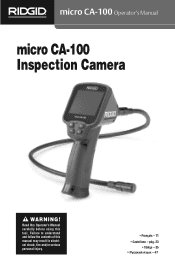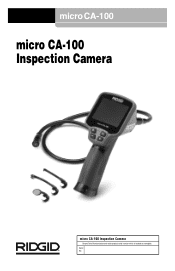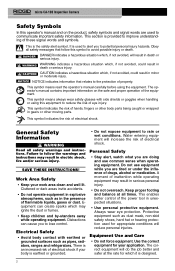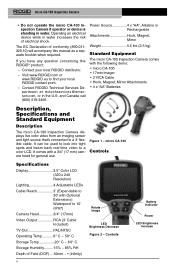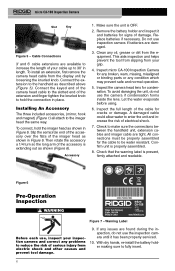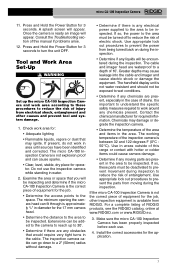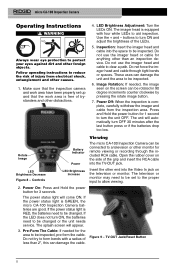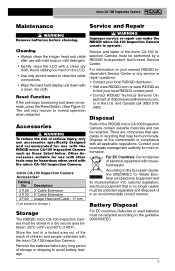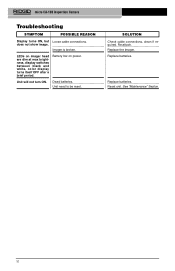Ridgid CA-100 Support Question
Find answers below for this question about Ridgid CA-100.Need a Ridgid CA-100 manual? We have 1 online manual for this item!
Question posted by lou64313 on September 19th, 2013
need imager head
Where can I buy the Imager head and cable 17mm part # 37103 for the Ridgid CA - 100?
Current Answers
Related Ridgid CA-100 Manual Pages
Similar Questions
I Need The Part Number For The Motor.
please supply part number for new motor. Mine is smoked. Thank you
please supply part number for new motor. Mine is smoked. Thank you
(Posted by Jeffreyintenzo 5 months ago)
How Do You Get The Cutter Head To Lower Closer Than 1 3/4" It's Supposed To
(Posted by Anonymous-173959 1 year ago)
Camera Problem!
When I power on the Ridgid CA-100 the display turns on and show the Ridgid logo. Then goes to a blac...
When I power on the Ridgid CA-100 the display turns on and show the Ridgid logo. Then goes to a blac...
(Posted by 2016amandas 2 years ago)
I Need A New Micro Switch For A Rigid K-380 Septic Sewer Drain Snake, Help?
I need a new micro switch for a Rigid K-380 septic sewer drain snake, Help?
I need a new micro switch for a Rigid K-380 septic sewer drain snake, Help?
(Posted by milesbarnettfamily 11 years ago)