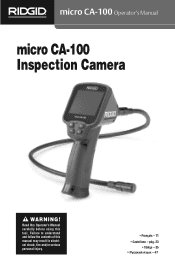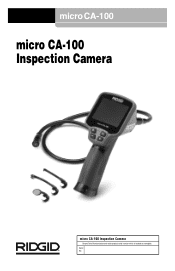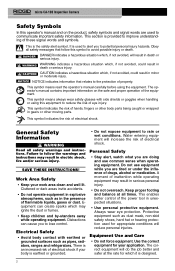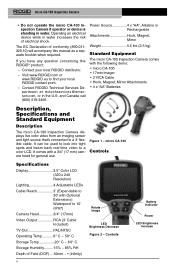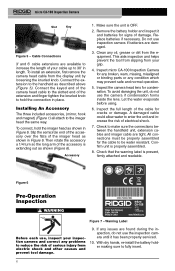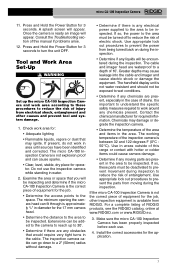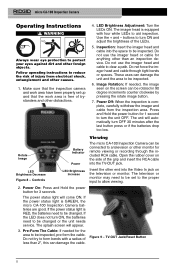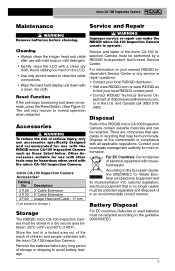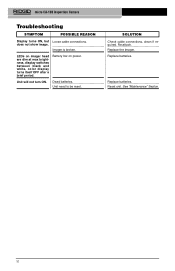Ridgid CA-100 Support Question
Find answers below for this question about Ridgid CA-100.Need a Ridgid CA-100 manual? We have 1 online manual for this item!
Question posted by 2016amandas on November 28th, 2021
Camera Problem!
When I power on the Ridgid CA-100 the display turns on and show the Ridgid logo. Then goes to a black screen, and there is no visual from camera
Current Answers
Answer #1: Posted by SonuKumar on November 29th, 2021 7:23 AM
Please respond to my effort to provide you with the best possible solution by using the "Acceptable Solution" and/or the "Helpful" buttons when the answer has proven to be helpful.
Regards,
Sonu
Your search handyman for all e-support needs!!
Related Ridgid CA-100 Manual Pages
Similar Questions
No Power R250af18
The battery is charged and I'm inserted but there's no power
The battery is charged and I'm inserted but there's no power
(Posted by schezerstephanie 2 years ago)
Spindle Will Not Move Began To Smoke
anything I can do or take to s
anything I can do or take to s
(Posted by ferrellandcelest 2 years ago)
Why Did My Ridgid Table Saw Power Die After I Turned It On?
I turned on the power to my table saw and everything died. Tried turning the power switch on and off...
I turned on the power to my table saw and everything died. Tried turning the power switch on and off...
(Posted by georgegll628 2 years ago)
Ridgid Ms255sr Bevel Problems
Hi there please help me to solve my saw bevel problem i have follow all the steps to adjust the beve...
Hi there please help me to solve my saw bevel problem i have follow all the steps to adjust the beve...
(Posted by pm24h 9 years ago)
need imager head
Where can I buy the Imager head and cable 17mm part # 37103 for the Ridgid CA - 100?
Where can I buy the Imager head and cable 17mm part # 37103 for the Ridgid CA - 100?
(Posted by lou64313 10 years ago)