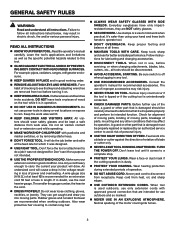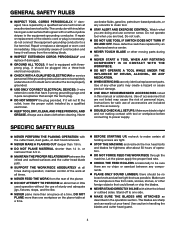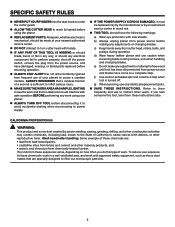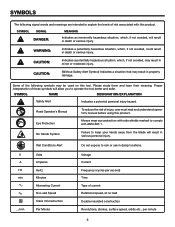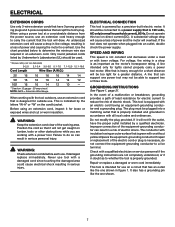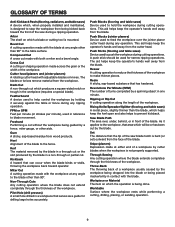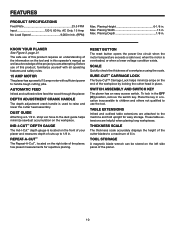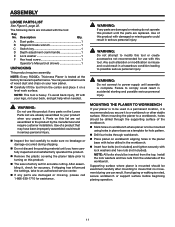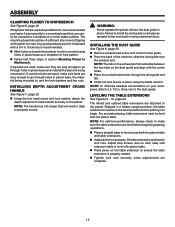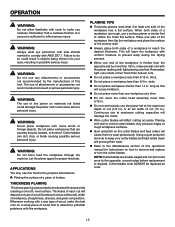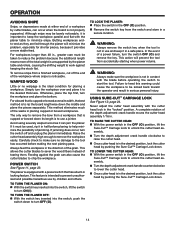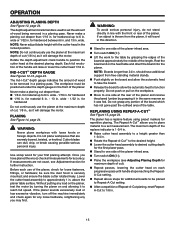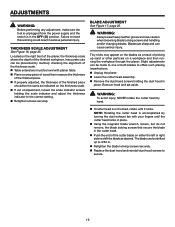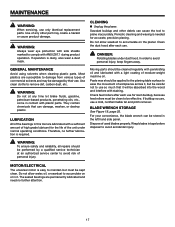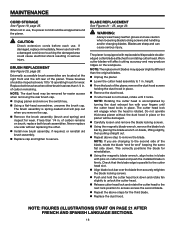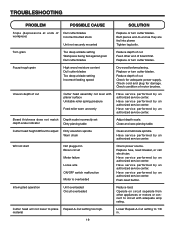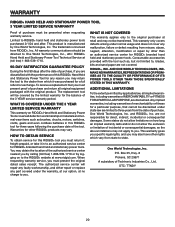Ridgid R4331 Support Question
Find answers below for this question about Ridgid R4331.Need a Ridgid R4331 manual? We have 1 online manual for this item!
Question posted by Anonymous-173959 on April 7th, 2023
How Do You Get The Cutter Head To Lower Closer Than 1 3/4" It's Supposed To
Current Answers
Answer #1: Posted by SonuKumar on April 7th, 2023 9:41 PM
The Ridgid R4331 planer is equipped with a depth adjustment knob that allows you to adjust the height of the cutter head. Here are the steps you can follow to lower the cutter head closer than 1 3/4":
- Unplug the planer from the power source and wait for the cutter head to stop spinning.
- Locate the depth adjustment knob on the side of the planer. It should be marked with "+" and "-" symbols.
- Turn the knob counterclockwise to lower the cutter head. Each full turn of the knob will adjust the height by 1/16".
- Check the height of the cutter head by measuring it with a depth gauge or ruler. Continue adjusting the knob until you reach the desired height.
- Once you have set the depth, lock it in place by tightening the lock lever located on the side of the planer.
Note that the maximum depth of cut for the Ridgid R4331 is 1/8", so you should avoid lowering the cutter head too far or taking too deep of a cut to prevent damage to the tool or your workpiece. Always wear appropriate safety gear, including eye and ear protection, when using a planer.
Please respond to my effort to provide you with the best possible solution by using the "Acceptable Solution" and/or the "Helpful" buttons when the answer has proven to be helpful.
Regards,
Sonu
Your search handyman for all e-support needs!!
Answer #2: Posted by Aman25 on April 7th, 2023 10:50 PM
- Disconnect the power: Before adjusting the cutter head, turn off and unplug the planer to avoid accidental start-up.
- Remove the cutter head lock: On the top of the planer, locate the cutter head lock, which is a small lever or knob that locks the cutter head in place. Release the lock by pushing or pulling it, depending on the model.
- Adjust the depth stop: On the side of the planer, locate the depth stop and adjust it to the desired depth. Use a depth gauge or a ruler to measure the depth accurately.
- Lock the cutter head: After adjusting the depth stop, lock the cutter head in place by engaging the cutter head lock. Make sure it is securely locked before turning on the planer.
- Test the depth: Turn on the planer and make a test cut on a scrap piece of wood. Check the thickness of the cut with a caliper or ruler to ensure it matches the desired depth.
It's important to note that the maximum depth of cut is determined by the design of the planer and the length of the blades, so be sure not to exceed the manufacturer's recommended depth of cut.
Related Ridgid R4331 Manual Pages
Similar Questions
Upper plastic bumper disintegrated, Part HM079005004079 is discontinued and no other replacement par...
head to turn
I can't fine in the operators manual for my r350che that part that tells me how to adj. the pres. On...
Where can I buy the Imager head and cable 17mm part # 37103 for the Ridgid CA - 100?