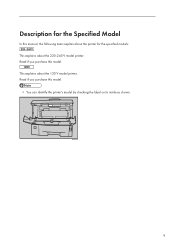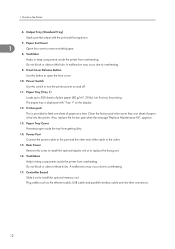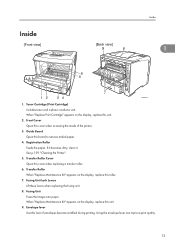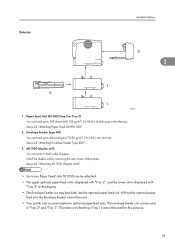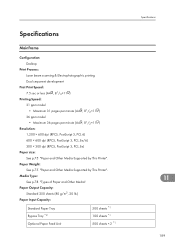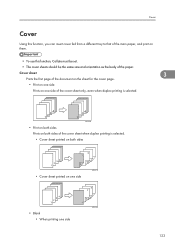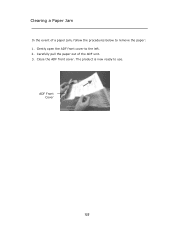Ricoh SP4100N Support Question
Find answers below for this question about Ricoh SP4100N - Aficio SP B/W Laser Printer.Need a Ricoh SP4100N manual? We have 3 online manuals for this item!
Question posted by blundy on December 3rd, 2013
Paper Jamb
Current Answers
Answer #1: Posted by bernadette2013 on December 3rd, 2013 1:35 PM
If you cannot locate paper jams or jammed paper cannot be removed easily, you can check the condition of paper from the top of the printer.
Follow the steps given here: http://support.ricoh.com/bb_v1oi/pub_e/oi_view/0001036/0001036924/view/op_guide/unv/0215.htm
Hope this solution helps.
If you find the answer helpful, kindly accept it as a Solution.
Related Ricoh SP4100N Manual Pages
Similar Questions
How to reset print cartridigeRicoh Aficio SP 4210N ? it s so difficult to do this
I need to read the meter on the Aficio SP 4310 N printer. How do I do this
I can't get my printer to work. Keeps showing the Close Rear/Paper Exit Cover error message. I have ...