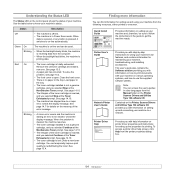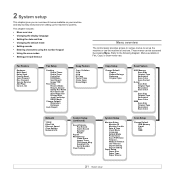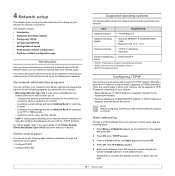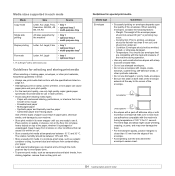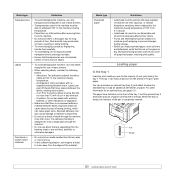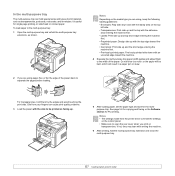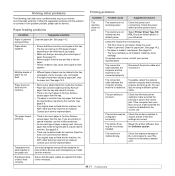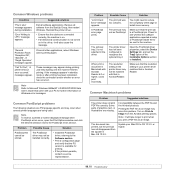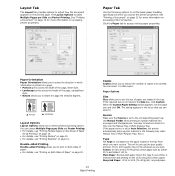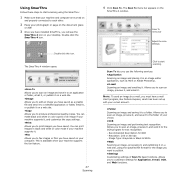Ricoh SP3200SF Support Question
Find answers below for this question about Ricoh SP3200SF - Aficio SP B/W Laser.Need a Ricoh SP3200SF manual? We have 1 online manual for this item!
Question posted by tom58747 on January 18th, 2012
How To Set Up Printing A #9 Envelope In Bypass Tray Of Aficio 2000
The person who posted this question about this Ricoh product did not include a detailed explanation. Please use the "Request More Information" button to the right if more details would help you to answer this question.
Current Answers
Answer #1: Posted by freginold on January 20th, 2012 8:27 PM
You'll have to place the envelope (flap side up, short edge fed in first) in the bypass tray and tighten the paper fences so there is no room for the envelope to slide around, then in User Tools specify the envelope size under the Bypass Paper Size settings. You'll also have to specify the size in your print driver's settings, so the two settings match.
Printing envelopes is always a hit-or-miss endeavour -- some envelopes will invariably jam, while others may wrinkle or cause the print to become smeared. Make sure the envelope flap is as flat as it can be.
Printing envelopes is always a hit-or-miss endeavour -- some envelopes will invariably jam, while others may wrinkle or cause the print to become smeared. Make sure the envelope flap is as flat as it can be.
Related Ricoh SP3200SF Manual Pages
Similar Questions
Escaner Bloqueado
a locked scanner Ricoh Aficio sp 232sf What I can do ???
a locked scanner Ricoh Aficio sp 232sf What I can do ???
(Posted by sanmiguel39016 8 years ago)
How To Print On Envelopes From Ricoh Aficio Mp C3001
(Posted by behihosi 10 years ago)
Printing Dl Envelopes With Ricoh Aficio Mp C5000
Can you please advise how to print addresses on DL envelopes using Word 2010 envelope template?
Can you please advise how to print addresses on DL envelopes using Word 2010 envelope template?
(Posted by toricleland 11 years ago)
Ricoh Mp C4500 Won't Print Letterhead Graphics
We have a Ricoh MP C4500. There is a letterhead file which when printed does not print the header/...
We have a Ricoh MP C4500. There is a letterhead file which when printed does not print the header/...
(Posted by nicolea 12 years ago)