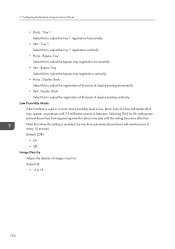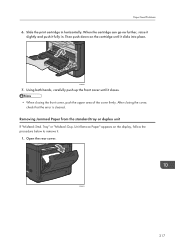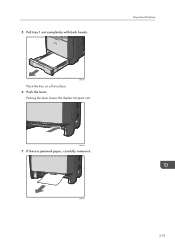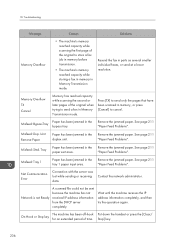Ricoh SP 311SFNw Support Question
Find answers below for this question about Ricoh SP 311SFNw.Need a Ricoh SP 311SFNw manual? We have 2 online manuals for this item!
Question posted by aileenbinnie on June 11th, 2014
Duplex
how Do I Turn On Duplex In Aficio Sp3500sf
Current Answers
Answer #1: Posted by online24h on June 11th, 2014 8:04 AM
Hello
See link below
http://www.manualslib.com/manual/477821/Ricoh-Aficio-Sp-3500sf.html
http://www.manualslib.com/manual/598541/Ricoh-Aficio-Sp-3500sf.html?page=2#manual
See link below
http://www.manualslib.com/manual/477821/Ricoh-Aficio-Sp-3500sf.html
http://www.manualslib.com/manual/598541/Ricoh-Aficio-Sp-3500sf.html?page=2#manual
Hope this will be helpful "PLEASE ACCEPT"
Related Ricoh SP 311SFNw Manual Pages
Similar Questions
Ricoh Sp 204 Printer
I have ricoh SP 204 SFNw ... does this print support airprint for Iphone 5s
I have ricoh SP 204 SFNw ... does this print support airprint for Iphone 5s
(Posted by eliaspereira 9 years ago)
Getting Usb Device Not Recognized When Trying To Connect Aficio Sp3410sf
printer
printer
(Posted by drisd 9 years ago)
Ricoh Aficio Mp C4501 - Compatible Usb Devices
Can anyone tell me what USB flash/thumb drive devices would be compatible with the Ricoh Aficio MP C...
Can anyone tell me what USB flash/thumb drive devices would be compatible with the Ricoh Aficio MP C...
(Posted by taylornaslund22 11 years ago)