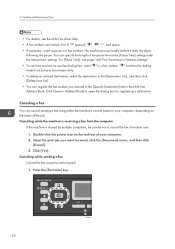Ricoh SP 311SFNw Support Question
Find answers below for this question about Ricoh SP 311SFNw.Need a Ricoh SP 311SFNw manual? We have 2 online manuals for this item!
Question posted by eliaspereira on September 14th, 2014
Ricoh Sp 204 Printer
I have ricoh SP 204 SFNw ... does this print support airprint for Iphone 5s
Current Answers
Related Ricoh SP 311SFNw Manual Pages
Similar Questions
My Ricoh Sp C250sf Printer Says Toner Set Error:black
My Ricoh SP C250sf printer says Toner Set Error:Black,how do i reset this ?
My Ricoh SP C250sf printer says Toner Set Error:Black,how do i reset this ?
(Posted by gaurangt9 3 years ago)
Problem In Printer Ricoh Aficio Mp C2500 Pcl6 For Windows 7 Can Not Printing
(Posted by kejeanm 10 years ago)