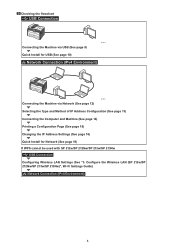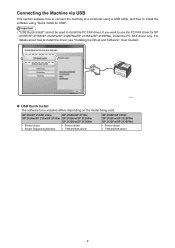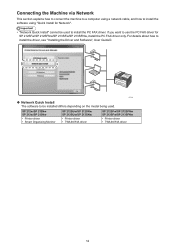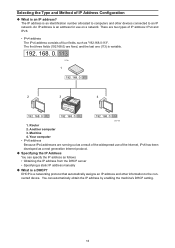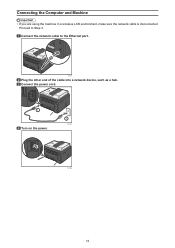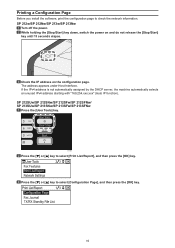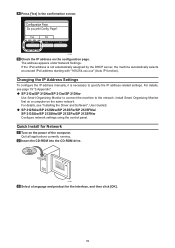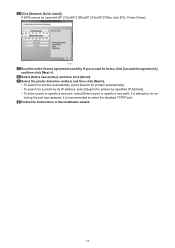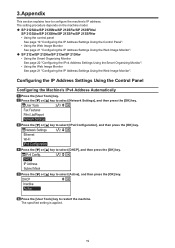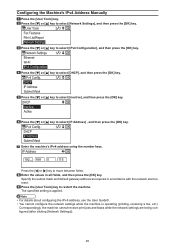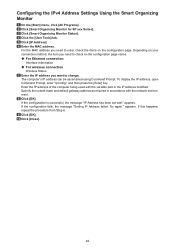Ricoh SP 213SNw Support Question
Find answers below for this question about Ricoh SP 213SNw.Need a Ricoh SP 213SNw manual? We have 1 online manual for this item!
Question posted by amorpr2975 on September 29th, 2015
Would Not Scan
My Ricoh SP 213SNw prints good but would not scan, which driver I am missing ?
Current Answers
Answer #1: Posted by freginold on September 29th, 2015 4:43 PM
Hello, if you require a Twain driver for scanning, you can download it here:
http://support.ricoh.com/bb/html/dr_ut_e/rc2/model/sp213suw/sp213suwen.htm
http://support.ricoh.com/bb/html/dr_ut_e/rc2/model/sp213suw/sp213suwen.htm
Related Ricoh SP 213SNw Manual Pages
Similar Questions
Free Aficio Sp 3400sf Driver
someone help me how can I have free aficio SP 3400SF printer and scanner driver
someone help me how can I have free aficio SP 3400SF printer and scanner driver
(Posted by mashabara 7 years ago)
Lost Cd Rom Installation
I lost my cd rom to set up my ricoh sp213snw do you know where I can buy it or download it?
I lost my cd rom to set up my ricoh sp213snw do you know where I can buy it or download it?
(Posted by jadanel 8 years ago)
Why Toner Life End Message Keep On Showing On Sp 1200s Prints.
why toner life end message keep on showing on sp 1200s printer.
why toner life end message keep on showing on sp 1200s printer.
(Posted by ravindragandhile 11 years ago)
Find The Scanner
Hi how to know that the my printer Aficio FX16 type 101 have a scanner?
Hi how to know that the my printer Aficio FX16 type 101 have a scanner?
(Posted by azamy20 11 years ago)
We Are Looking For A User Manual For A Aficio Spc232sf Printer Fax Copier Etc
(Posted by malcolmwillmott 12 years ago)