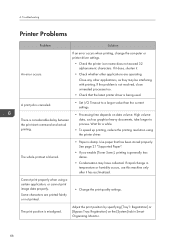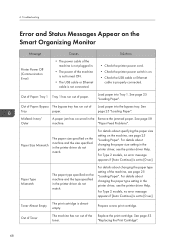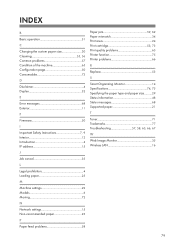Ricoh SP 201Nw Support Question
Find answers below for this question about Ricoh SP 201Nw.Need a Ricoh SP 201Nw manual? We have 1 online manual for this item!
Question posted by jinkiwiko on January 27th, 2016
((how To Clear Error Code Sc542 / Ricoh Sp240dn ))
((how to clear error code sc542 / ricoh sp240dn ))Thank you to answer my friendBut...I changed the Widget "I have changed Widget" always same problemHEEELP PLEASEEE thanks and respect
Current Answers
Answer #1: Posted by TechSupport101 on January 27th, 2016 4:11 AM
Hi. There is a Factory Service Manual here which should offer the best assistance but it is a paid version ($10).
Related Ricoh SP 201Nw Manual Pages
Similar Questions
How To Clear Error Code Sc542 / Ricoh Sp 240dn .. Thx
How To Clear Error Code Sc542
How To Clear Error Code Sc542
(Posted by jinkiwiko 8 years ago)
Error Message Sc325 For C410dn Color Laser Printer
I just changed the PCUs in my Ricoh C410dn printer. They are in securely and appear to be fine based...
I just changed the PCUs in my Ricoh C410dn printer. They are in securely and appear to be fine based...
(Posted by gek2006 10 years ago)
I Have A Aficio Sp C311n Laser Printer With A Memory Overflow Error. Please Hel
(Posted by housewrightm 11 years ago)
Ricoh Laser Printer Cautioning Paperjam Error Message, How To Rectify?
(Posted by rajagopal 11 years ago)
My Ricoh Ap2610 Laser Printer Will Not Support My New Pc Using Windows 7.
does ricoh have any driver or other means to make my ap-2610 laser printer work with my Windows 7 ne...
does ricoh have any driver or other means to make my ap-2610 laser printer work with my Windows 7 ne...
(Posted by jclcpallc 12 years ago)