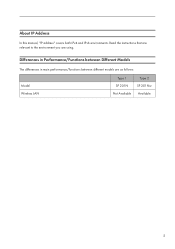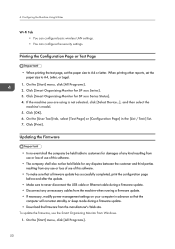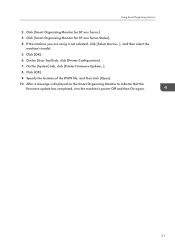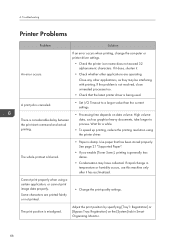Ricoh SP 201Nw Support Question
Find answers below for this question about Ricoh SP 201Nw.Need a Ricoh SP 201Nw manual? We have 1 online manual for this item!
Question posted by jinkiwiko on January 27th, 2016
How To Clear Error Code Sc542 / Ricoh Sp 240dn .. Thx
How To Clear Error Code Sc542
Current Answers
Answer #1: Posted by TechSupport101 on January 27th, 2016 3:55 AM
Hi. This indicates a problem with the Fuser thermistor. It may be bad and due for replacement.
Related Ricoh SP 201Nw Manual Pages
Similar Questions
((how To Clear Error Code Sc542 / Ricoh Sp240dn ))
((how to clear error code sc542 / ricoh sp240dn ))Thank you to answer my friendBut...I changed the W...
((how to clear error code sc542 / ricoh sp240dn ))Thank you to answer my friendBut...I changed the W...
(Posted by jinkiwiko 8 years ago)
Recho Aficio Sp 3510dn Clear Error Code Sc542
recho aficio sp 3610dn clear error code sc542
recho aficio sp 3610dn clear error code sc542
(Posted by suniljhakarera786 9 years ago)
How To Reset The Error Code Sc542 For Printer Ricoh 4100
how to reset the error code sc 542 to the printer ricoh sp 4100 n
how to reset the error code sc 542 to the printer ricoh sp 4100 n
(Posted by jackbasdi 10 years ago)
Ricoh Spc311n - Error Code Sc542
Have Ricoh SPC311n printer. After a brownout, error code SC542 showed up. Printer will not work, jus...
Have Ricoh SPC311n printer. After a brownout, error code SC542 showed up. Printer will not work, jus...
(Posted by dmmartin1956 11 years ago)