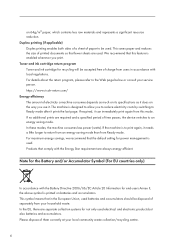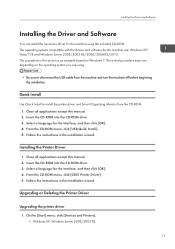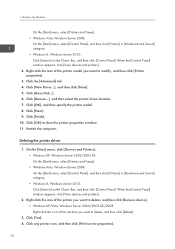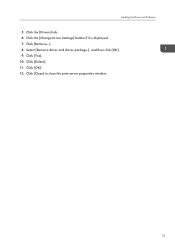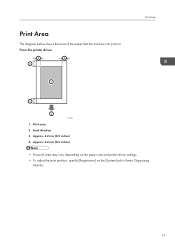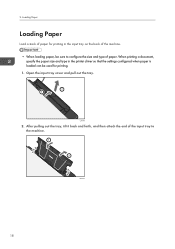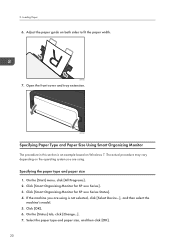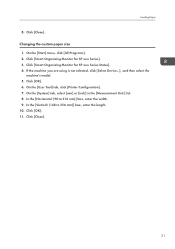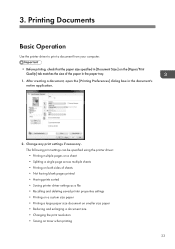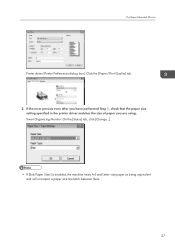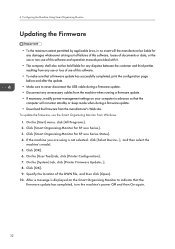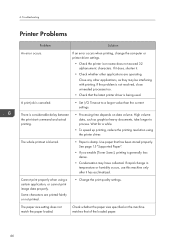Ricoh SP 112SU Support Question
Find answers below for this question about Ricoh SP 112SU.Need a Ricoh SP 112SU manual? We have 1 online manual for this item!
Question posted by Anonymous-172069 on August 11th, 2022
I Need Driver For W7 64bit
The person who posted this question about this Ricoh product did not include a detailed explanation. Please use the "Request More Information" button to the right if more details would help you to answer this question.
Current Answers
Answer #1: Posted by SonuKumar on August 11th, 2022 8:43 AM
http://support.ricoh.com/bb/html/dr_ut_e/apc/model/sp112su/sp112su.htm
there is no windows 7 drivers for this printer .. Please update windows
Please respond to my effort to provide you with the best possible solution by using the "Acceptable Solution" and/or the "Helpful" buttons when the answer has proven to be helpful.
Regards,
Sonu
Your search handyman for all e-support needs!!
Related Ricoh SP 112SU Manual Pages
Similar Questions
I Need Administrator Password For Ricoh Aficio Sp 3400sf ???????
i need Administrator Password for Ricoh Aficio SP 3400SF ???????
i need Administrator Password for Ricoh Aficio SP 3400SF ???????
(Posted by saleseg 4 months ago)
Drivers For Ricoh Aficio Fx 16 Printer
I need drivers for Ricoh Aficio Fx 16 printer
I need drivers for Ricoh Aficio Fx 16 printer
(Posted by gracielapolti 10 years ago)
Drivers For Guadalinex.( Of Linux Ubuntu)
I need drivers Aficio SP 3200sf for this operative sistem
I need drivers Aficio SP 3200sf for this operative sistem
(Posted by jccalvos 12 years ago)