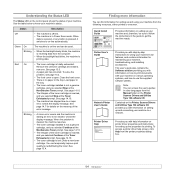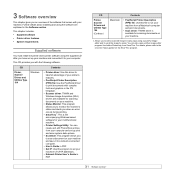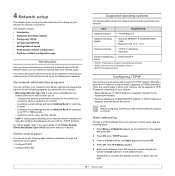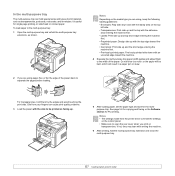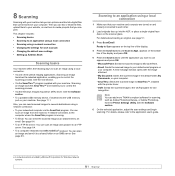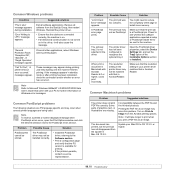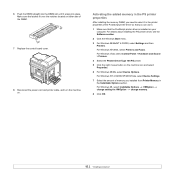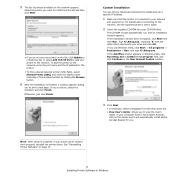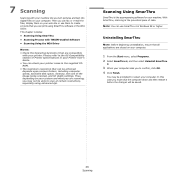Ricoh Aficio SP 3200SF Support Question
Find answers below for this question about Ricoh Aficio SP 3200SF.Need a Ricoh Aficio SP 3200SF manual? We have 1 online manual for this item!
Question posted by jccalvos on February 4th, 2012
Drivers For Guadalinex.( Of Linux Ubuntu)
I need drivers Aficio SP 3200sf for this operative sistem
Current Answers
Answer #1: Posted by freginold on February 12th, 2012 9:49 AM
Unfortunately, Ricoh doesn't offer Linux drivers:
http://support.ricoh.com/bb/html/dr_ut_e/rc2/model/sp32/sp32en.htm
http://support.ricoh.com/bb/html/dr_ut_e/rc2/model/sp32/sp32en.htm
Related Ricoh Aficio SP 3200SF Manual Pages
Similar Questions
Firmware Aficio Sp3200sf
I need the firmware ricoh aficio sp3200sf
I need the firmware ricoh aficio sp3200sf
(Posted by Anonymous-173200 1 year ago)
My Ricoh Aficio Sp3200sf Indicates Doorpen When Is Not
(Posted by bhamnbobe 9 years ago)
Find The Scanner
Hi how to know that the my printer Aficio FX16 type 101 have a scanner?
Hi how to know that the my printer Aficio FX16 type 101 have a scanner?
(Posted by azamy20 11 years ago)
Language Setting
Recently installed the MP201SPF LAN Fax driver downloaded from RICOH. Even though it suppose to be i...
Recently installed the MP201SPF LAN Fax driver downloaded from RICOH. Even though it suppose to be i...
(Posted by deewu4657 11 years ago)