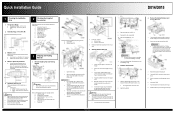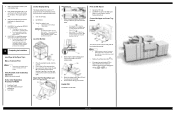Ricoh Pro C550EX Support Question
Find answers below for this question about Ricoh Pro C550EX.Need a Ricoh Pro C550EX manual? We have 1 online manual for this item!
Question posted by tomsmith9213 on February 8th, 2013
We Need To Limit Access/restrictions To Printing
What is the best approach
Current Answers
Answer #1: Posted by freginold on February 9th, 2013 6:04 AM
Hi, you can use the user authentication management to limit who is able to print, and even decide who can print in color and who can only print in black and white. To do this, you'll need to set up a user code for everyone who is going to be able to print. You can create user codes in the address book (User Tools > System Settings > Administrator Tools > Address Book Management). After you decide on a code for each user and enter it in the Authentication tab, scroll down to see all of the permissions. Assign them the printing permissions that you want them to have.
Once you've done that for each user, exit out of the address book and go to User Authentication Management (also under the Administrator Tools tab). Select the printing features you want to restrict (all printing, color printing, etc.). Once you enable this feature, only users with a code that you've set up for the correct permissions will be able to use the printing features that you've restricted.
Once you've done that for each user, exit out of the address book and go to User Authentication Management (also under the Administrator Tools tab). Select the printing features you want to restrict (all printing, color printing, etc.). Once you enable this feature, only users with a code that you've set up for the correct permissions will be able to use the printing features that you've restricted.
Related Ricoh Pro C550EX Manual Pages
Similar Questions
Print Average Monthly
where can I find the print volume monthly recomended for this print model pro 8120s. Thanks
where can I find the print volume monthly recomended for this print model pro 8120s. Thanks
(Posted by amgarciama 9 years ago)
Ricoh Printers Pro 8110s Manual
How to print from a USB flash drive?
How to print from a USB flash drive?
(Posted by markgilmore301 9 years ago)
Envelop Printing
How did I feed the envelops in wide large capacity tray?
How did I feed the envelops in wide large capacity tray?
(Posted by sebsebachewlesu 11 years ago)
Driver For Os X 10.6.8 Snow Leopard And Ricoh Pro C550ex
Hi, I upgraded my mac that is connected to our C550ex and now I can't send anything new to print. I...
Hi, I upgraded my mac that is connected to our C550ex and now I can't send anything new to print. I...
(Posted by missy33522 12 years ago)