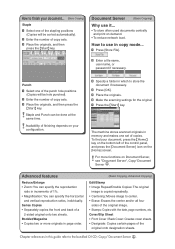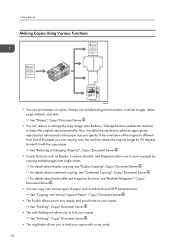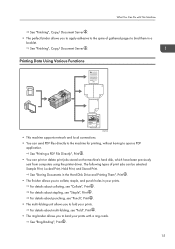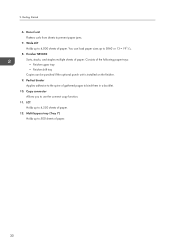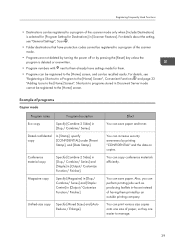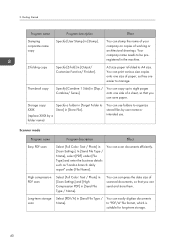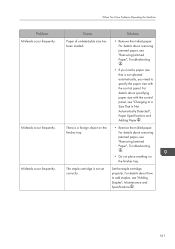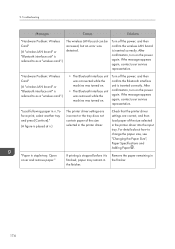Ricoh Pro 8110s Support Question
Find answers below for this question about Ricoh Pro 8110s.Need a Ricoh Pro 8110s manual? We have 2 online manuals for this item!
Question posted by victorjuarez on April 15th, 2014
Thanks Freginold, The Finisher Is Sr5060, The Staples That I Need Is - Stitch (b
Thanks freginold, the finisher is SR5060, the staples that I need is - stitch (booklet) staples, I really apreciate your help.
Current Answers
Answer #1: Posted by freginold on April 15th, 2014 10:29 AM
I've just spent the past half hour or so trying to research this finisher. It must be very new, because Ricoh has almost no documentation on it. The product support guide shows the refill staples for regular stapling (Type M) but it does not list what staples are used for the saddle-stitch stapling, which could mean that the type M staples are used for both functions.
Sorry I couldn't find any more documentation... if I do come across something, I'll update this answer. Here is a link to the product support guide if you want to take a look:
ftp://c-24-14-158-130.hsd1.il.comcast.net/part1/Ed's%20Work/Documents/1-Ricoh/Pro%208100%20D179/Guides/D179%20PSG%20Ver2.2.pdf
UPDATE: According to Ricoh tech support, the refill saddle-stitch staples for the SR5060 are Type T (EDP code 415010).
Sorry I couldn't find any more documentation... if I do come across something, I'll update this answer. Here is a link to the product support guide if you want to take a look:
ftp://c-24-14-158-130.hsd1.il.comcast.net/part1/Ed's%20Work/Documents/1-Ricoh/Pro%208100%20D179/Guides/D179%20PSG%20Ver2.2.pdf
UPDATE: According to Ricoh tech support, the refill saddle-stitch staples for the SR5060 are Type T (EDP code 415010).
Related Ricoh Pro 8110s Manual Pages
Similar Questions
Part Number Of Staples To Printer Pro8110s Ricoh
what is the part number of the staples used to print manuals in the printer PRO8110S, thanks for you...
what is the part number of the staples used to print manuals in the printer PRO8110S, thanks for you...
(Posted by victorjuarez 10 years ago)
How And Where Do You Add Staples?
WE have a Pro 907 ex and it needs staples and is holding jobs that need staples.
WE have a Pro 907 ex and it needs staples and is holding jobs that need staples.
(Posted by jmignone 11 years ago)
Ricoh Refill Staples Type M Pro 907ex
How do I refill the staples, Type M in a Ricoh PRO 907EX?
How do I refill the staples, Type M in a Ricoh PRO 907EX?
(Posted by jwhiteha 11 years ago)
Ricoh Pro C900s Need A Service Manual Or Please Help Me Out.
Hey... I am usinf ricoh pro c900s, and i facign soem problem last some of month on customer side. ...
Hey... I am usinf ricoh pro c900s, and i facign soem problem last some of month on customer side. ...
(Posted by lovelifework 11 years ago)