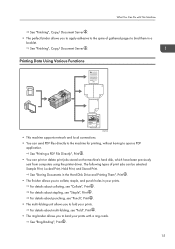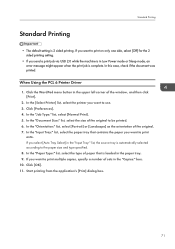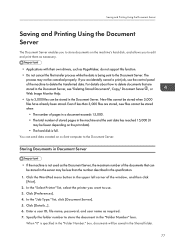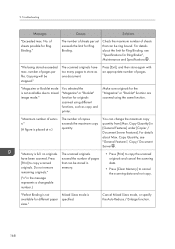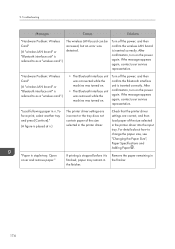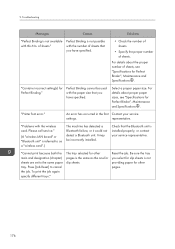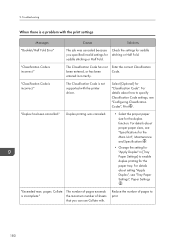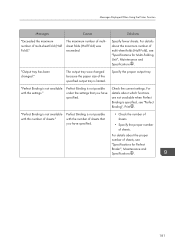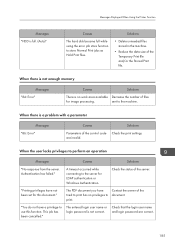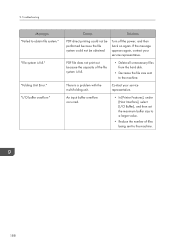Ricoh Pro 8110s Support Question
Find answers below for this question about Ricoh Pro 8110s.Need a Ricoh Pro 8110s manual? We have 2 online manuals for this item!
Question posted by victorjuarez on April 14th, 2014
Part Number Of Staples To Printer Pro8110s Ricoh
what is the part number of the staples used to print manuals in the printer PRO8110S, thanks for your help...
Current Answers
Answer #1: Posted by freginold on April 14th, 2014 5:06 PM
Hi, the part# for the staples will depend on which type of finisher you have installed, and whether you are referring to corner staples or saddle-stitch (booklet) staples.
If you can find your finisher model number (SR5000, SR790, etc.) and post it here, along with whether you need corner staples or saddle-stitch staples, we can find the correct part number for you.
If you can find your finisher model number (SR5000, SR790, etc.) and post it here, along with whether you need corner staples or saddle-stitch staples, we can find the correct part number for you.
Related Ricoh Pro 8110s Manual Pages
Similar Questions
Ricoh Pro 8110s Print From Usb
I inserted the USB drive in the slot provided, and there does not seem to have any menu where I can ...
I inserted the USB drive in the slot provided, and there does not seem to have any menu where I can ...
(Posted by ngca 9 years ago)
Ricoh Printers Pro 8110s Manual
How to print from a USB flash drive?
How to print from a USB flash drive?
(Posted by markgilmore301 9 years ago)
Thanks Freginold, The Finisher Is Sr5060, The Staples That I Need Is - Stitch (b
Thanks freginold, the finisher is SR5060, the staples that I need is - stitch (booklet) staples, I r...
Thanks freginold, the finisher is SR5060, the staples that I need is - stitch (booklet) staples, I r...
(Posted by victorjuarez 10 years ago)
Mac Support For C651 When Using Passwords
On a PC I can go to printer preferences and type in t password for each department to account for mo...
On a PC I can go to printer preferences and type in t password for each department to account for mo...
(Posted by otto98665 11 years ago)
Ricoh Pro C900s Need A Service Manual Or Please Help Me Out.
Hey... I am usinf ricoh pro c900s, and i facign soem problem last some of month on customer side. ...
Hey... I am usinf ricoh pro c900s, and i facign soem problem last some of month on customer side. ...
(Posted by lovelifework 11 years ago)