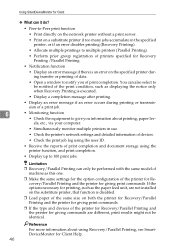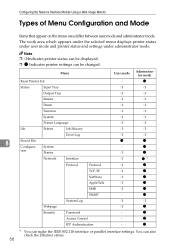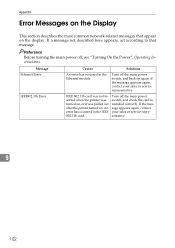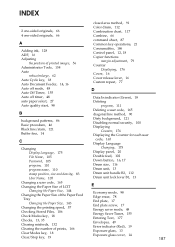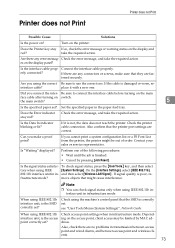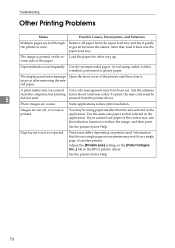Ricoh Priport HQ7000 Support Question
Find answers below for this question about Ricoh Priport HQ7000.Need a Ricoh Priport HQ7000 manual? We have 4 online manuals for this item!
Question posted by mcculloch111 on October 2nd, 2011
Drum Removal
I have an error message due to a paper jam. I have turned the machine off and on several times but the message keeps coming up. Is there a way to remove the drum when the red light is on locking it?
Current Answers
Related Ricoh Priport HQ7000 Manual Pages
Similar Questions
Drum Unit.
Paper jam indicator in drum unit after single sheet feeds through. even though there is no paper jam...
Paper jam indicator in drum unit after single sheet feeds through. even though there is no paper jam...
(Posted by aubreymaeke 8 years ago)
Ricoh-aficio Hq7000 With A Re~occurring Sc 301 Code. How And Why ??? Please
No matter what I do the code keeps coming back. This last time, she ran over 5000 prints through and...
No matter what I do the code keeps coming back. This last time, she ran over 5000 prints through and...
(Posted by smejia35904 11 years ago)
I Took The Drum Out To Remove A Misfeed But How Do I Get The Drum Back In?
It seems to be getting stuck on something. How do I get it back in?
It seems to be getting stuck on something. How do I get it back in?
(Posted by mikearndt 11 years ago)
What Is The Default Admin Password For Ricoh Hq7000
(Posted by hiier73 11 years ago)
Service Manual For Ricoh Hq7000
i need service manual for Ricoh HQ7000, please help me
i need service manual for Ricoh HQ7000, please help me
(Posted by ada08 12 years ago)