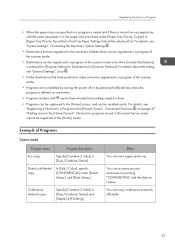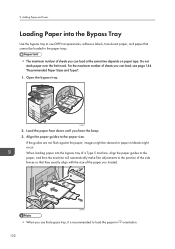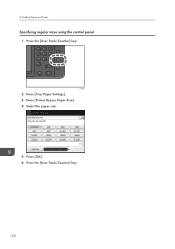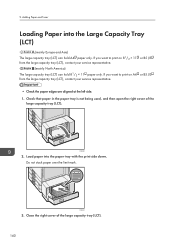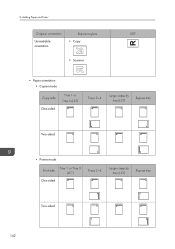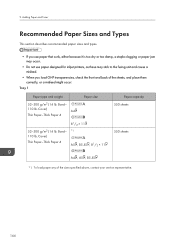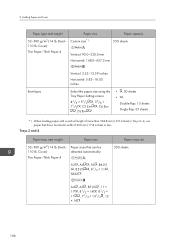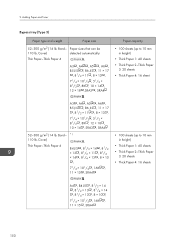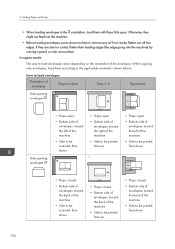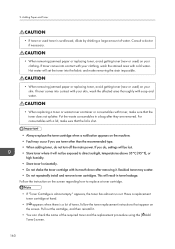Ricoh MP C4503 Support Question
Find answers below for this question about Ricoh MP C4503.Need a Ricoh MP C4503 manual? We have 2 online manuals for this item!
Question posted by susan9934 on January 29th, 2015
Reload Toner Cartridge
Keep getting error messages that say add toner, then reload cartridge correctly. We add toner, snap bottle in as the others are snapped in, but the error message persists. We've even tried another toner bottle. What could the problem be?
Current Answers
Answer #1: Posted by freginold on January 30th, 2015 4:23 AM
There are many things that could cause the copier to not correctly add the toner. If the machine tries to load toner after you snap the bottle in and close the front door (it would show a message saying "Adding toner" or "Loading toner") then the most likely culprit is the toner pump.
If it doesn't even recognize the new toner bottle -- if you put it in and close the front door, and the error message doesn't even go away for a second -- then the most likely problem is the RFID board that "reads" the chip on the toner bottle.
Another thing to check is to make sure the copier's front door is closing all the way. If the copier doesn't see the door as closed, it won't try to check the toner. Also check the other covers to make sure they are all fully closed.
If it doesn't even recognize the new toner bottle -- if you put it in and close the front door, and the error message doesn't even go away for a second -- then the most likely problem is the RFID board that "reads" the chip on the toner bottle.
Another thing to check is to make sure the copier's front door is closing all the way. If the copier doesn't see the door as closed, it won't try to check the toner. Also check the other covers to make sure they are all fully closed.
Related Ricoh MP C4503 Manual Pages
Similar Questions
Ricoh Mp C4503 Locked Print Issue : Error 91
Hi, When one of our users tries to print using locked print, it doesn't work due to error 91.Tried t...
Hi, When one of our users tries to print using locked print, it doesn't work due to error 91.Tried t...
(Posted by kazuhosoi 8 years ago)
Added Toner To Ricoh Aficio Mp C3000 And Still Says Add Toner
(Posted by Anonymous-140932 9 years ago)
Mp C4503 Frimware Version
What is the most recent released firmware version for the MP C4503?
What is the most recent released firmware version for the MP C4503?
(Posted by christopherhughes 10 years ago)
How Do I Bate Stamp A Document On The Ricoh Mp C4503?
I need instructions as how to Bate Stamp a document using the Ricoh MP C4503 copier.
I need instructions as how to Bate Stamp a document using the Ricoh MP C4503 copier.
(Posted by sverwey 10 years ago)
How To Set Up A Scan To Folder On A Ricoh Color Multifunction Aficio Mp C3500
(Posted by titoRall 10 years ago)