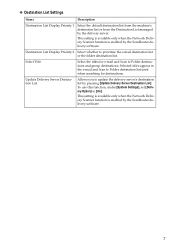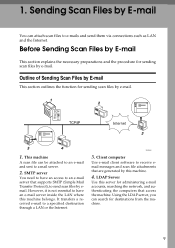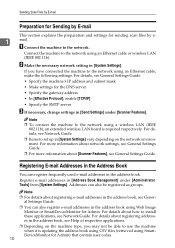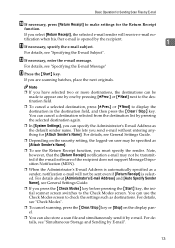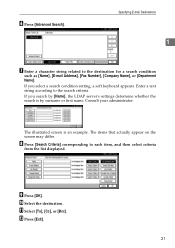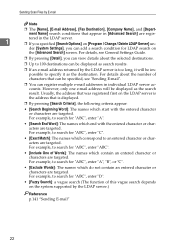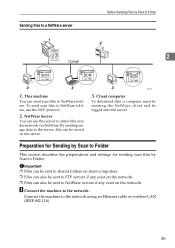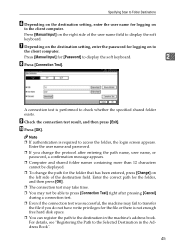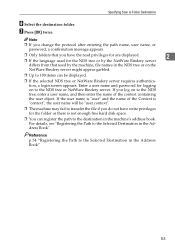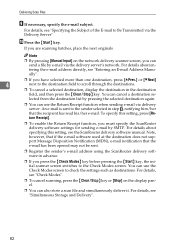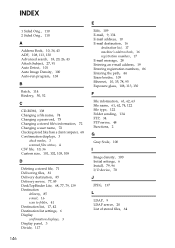Ricoh MP171SPF Support Question
Find answers below for this question about Ricoh MP171SPF - Aficio MP B/W Laser.Need a Ricoh MP171SPF manual? We have 1 online manual for this item!
Question posted by Anonymous-45907 on December 19th, 2011
Message Is Displayed: Cannot Connect With Dhcp Server
The person who posted this question about this Ricoh product did not include a detailed explanation. Please use the "Request More Information" button to the right if more details would help you to answer this question.
Current Answers
Answer #1: Posted by freginold on December 20th, 2011 4:20 AM
Hi, this message is typically displayed because the copier is set to try to obtain an IP address automatically from a DHCP server, but it's not connected to a network (the cable is unplugged) or it doesn't find a DHCP server (if it's just connected to a computer, for example).
If the copier is supposed to be on your network, check to make sure the network cable is plugged in. If it is, verify that your DHCP server is working correctly.
If the copier is not networked, you can turn this message off by disabling the DHCP request. To do that, follow these steps:
1. Press the User Tools button.
2. On the screen, touch System Settings.
3. Select the Interface Settings or Host Interface tab.
4. Touch Machine IPv4 Address.
5. Touch Specify.
6. Touch OK.
7. Press the User Tools button to exit.
The DHCP message should go away within a few seconds. If it doesn't, turn the copier off then turn it back on and it will be gone.
If the copier is supposed to be on your network, check to make sure the network cable is plugged in. If it is, verify that your DHCP server is working correctly.
If the copier is not networked, you can turn this message off by disabling the DHCP request. To do that, follow these steps:
1. Press the User Tools button.
2. On the screen, touch System Settings.
3. Select the Interface Settings or Host Interface tab.
4. Touch Machine IPv4 Address.
5. Touch Specify.
6. Touch OK.
7. Press the User Tools button to exit.
The DHCP message should go away within a few seconds. If it doesn't, turn the copier off then turn it back on and it will be gone.
Related Ricoh MP171SPF Manual Pages
Similar Questions
Aficio Mp C2551 Will Not Scan To Email
(Posted by jmchGN 9 years ago)
Ricoh Aficio Mp 171 How To Scan To Folder
(Posted by evereidn 10 years ago)
How To Connect To Ricoh Aficio Mp C5000 To Windows 7
(Posted by hanpavle 10 years ago)
How To Connect Dhcp Ricoh Aficio Mp 5001 To Computer
(Posted by sgibswop 10 years ago)