Ricoh MP171SPF Support Question
Find answers below for this question about Ricoh MP171SPF - Aficio MP B/W Laser.Need a Ricoh MP171SPF manual? We have 1 online manual for this item!
Question posted by vurhochel on August 4th, 2014
How To Change File Types On A Aficio Spf 171 Scanner
The person who posted this question about this Ricoh product did not include a detailed explanation. Please use the "Request More Information" button to the right if more details would help you to answer this question.
Current Answers
There are currently no answers that have been posted for this question.
Be the first to post an answer! Remember that you can earn up to 1,100 points for every answer you submit. The better the quality of your answer, the better chance it has to be accepted.
Be the first to post an answer! Remember that you can earn up to 1,100 points for every answer you submit. The better the quality of your answer, the better chance it has to be accepted.
Related Ricoh MP171SPF Manual Pages
Operating Instructions - Page 7


... Function .........134 When Using as One File 120 Setting File Type and File Name 122 Setting File Type ...122 Setting File Name 123 Programs ...125 Registering Frequently Used Setting 125 Recalling a Program 126 Changing a Registered Program 127 Deleting a Program 128 Changing the Registered Program Name 128 Scan Settings When Using Twain Scanner 130 Setting Original Orientation on CD...
Operating Instructions - Page 14
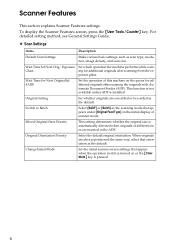
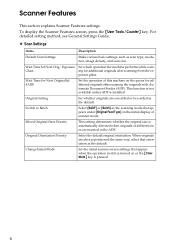
... to Batch
Select [SADF] or [Batch] as the default.
Wait Time for additional originals after scanning from the ex-
Change Initial Mode
Set the initial scanner screen settings that appears under [Original Feed Type] on the initial display of different sizes are always positioned the same way, select that orientation as the scanning...
Operating Instructions - Page 16
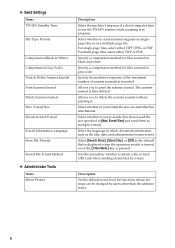
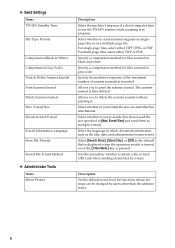
...scanner journals is exceeded. For single-page files, select either TIFF or PDF. Specify a compression method for functions whose settings can be changed by e-mail.
Select whether or not to divide files...
Items TWAIN Standby Time
File Type Priority
Compression (Black & White) Compression (Gray Scale) Print & Delete Scanner Journal Print Scanner Journal Delete Scanner Journal Max. Specify the...
Operating Instructions - Page 18
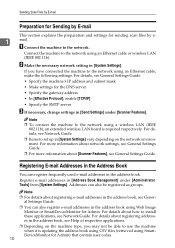
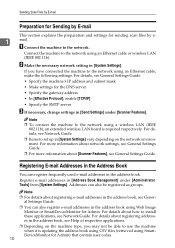
...• Specify the SMTP server
C If necessary, change settings in [System Settings].
B Make the necessary ...in the address book.
Sending Scan Files by E-mail
Preparation for Sending ...Scanner Features], see Network Guide.
❒ Items to set up in [Address Book Management] under [Scanner Features]. Register e-mail addresses in [System Settings] vary depending on the machine type...
Operating Instructions - Page 20


... or Scan to Folder screen appears,
switch to specify scanner settings such as scan
type, resolution, image density, or scan size.
D If necessary, press [Scan Settings] to the E-mail screen. G If necessary, press [File Name / Type] to specify settings such as file name and
file format. For details, see "Various Scan Settings". H Specify the destination.
For...
Operating Instructions - Page 44


... If necessary, change settings in [...Guide.
❒ For details about installing SmartDeviceMonitor for Admin. For details about [Scanner Features], see each application's Help.
❒ Depending on the network environment. If... on the machine type, you have connected the machine to use of SMB and FTP, sending files is updating the address book using CSV files (retrieved using a...
Operating Instructions - Page 46


... original ori- For details, see "Setting of Original Feed Type".
I Press the {Start} key.
B If the network delivery scanner screen or E-mail screen appears, switch to
the Scan to scan one or both sides of Originals".
C Place originals. For details, see "Setting File Type and File Name".
D If necessary, press [Scan Settings] to Folder Destinations...
Operating Instructions - Page 47
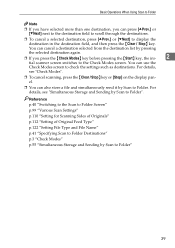
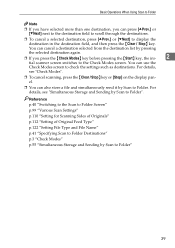
... pressing the {Start} key, the ini-
2
tial scanner screen switches to the Check Modes screen. You can also store a file and simultaneously send it by pressing
the selected destination again.... "Setting for Scanning Sides of Originals" p.112 "Setting of Original Feed Type" p.122 "Setting File Type and File Name" p.41 "Specifying Scan to Folder Destinations" p.3 "Check Modes" p.55 "Simultaneous ...
Operating Instructions - Page 73


... or changing file information.
3. Keys for files
5. Information for a selected stored
file
Press [Detail] to the screen for deleting the selected file or file list. Displays the list of the selected file.
6. [Manage / Delete File]
Press to switch between the stored file list and the detailed information of stored files. Keys for searching for changing file informa- If the file is...
Operating Instructions - Page 82


...To select the file, enter the correct password, and then press [OK]. D Press [Change File Name]. G Make sure that the file information was changed as necessary, and press
[Exit]. For details about DeskTopBinder, see Web Image Monitor Help.
E Change the file name.
If you can change the file name of stored files appears. Storing Files Using the Scanner Function
Changing a file name You...
Operating Instructions - Page 86
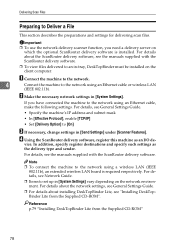
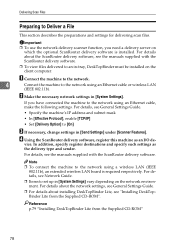
... [Delivery Option] to [On]
C If necessary, change settings in [System Settings].
B Make the necessary network settings in [Send Settings] under [Scanner Features]. If you need a delivery server on the network environment. D Using the ScanRouter delivery software, register this machine as
the delivery type and sender. Delivering Scan Files
Preparing to the network using an...
Operating Instructions - Page 89
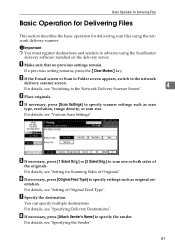
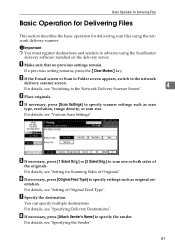
... destinations and senders in advance using the network delivery scanner.
D If necessary, press [Scan Settings] to scan one or both sides of Originals". entation. C Place originals. F If necessary, press [Original Feed Type] to specify the sender.
Basic Operation for Delivering Files
Basic Operation for Delivering Files
This section describes the basic operation for Scanning...
Operating Instructions - Page 122


... To scan the originals as the file type, refer to the table below for Next Original(s): SADF], see General Settings Guide.
• If you select [Batch], scanning starts as soon as you want to select does not appear, change the mode using [Switch to Batch] under [Scanner Features].
Select which operation the machine performs...
Operating Instructions - Page 128
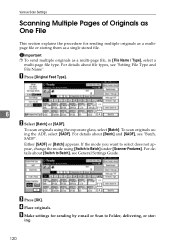
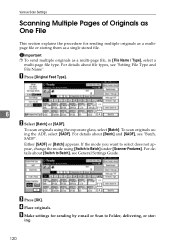
... a multi-page file, in [File Name / Type], select a
multi-page file type.
For details about file types, see "Batch, SADF".
D Place originals. A Press [Original Feed Type].
6
B Select [Batch] or [SADF].
To scan originals using the exposure glass, select [Batch]. If the mode you want to select does not appear, change the mode using [Switch to Batch] under [Scanner Features]. For...
Operating Instructions - Page 129
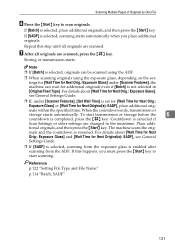
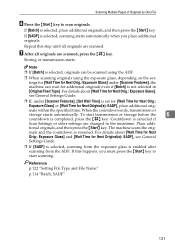
... changed in [Original Feed Type]. inals and the countdown is selected, scanning starts automatically when you must press the {Start} key to scan originals. Reference p.122 "Setting File Type and File Name...Wait Time for Next Original(s): SADF], see General Settings Guide.
❒ If, under [Scanner Features], [Set Wait Time] is not selected in the meantime. tional originals, and then...
Operating Instructions - Page 131
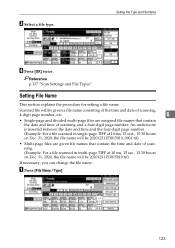
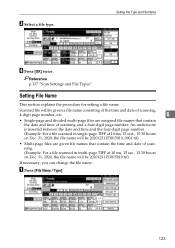
....
6
• Single-page and divided multi-page files are given file names that contain the date and time of scanning. (Example: For a file scanned in multi-page TIFF at 10 ms, 15 sec., 15:30 hours on Dec. 31, 2020, the file name will be 20201231153015010.tif)
If necessary, you can change the file name. C Select a file type.
Operating Instructions - Page 133
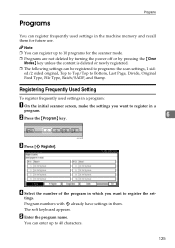
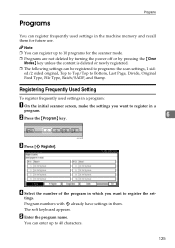
...[m Register].
E Enter the program name. Note ❒ You can register frequently used settings in them for the scanner mode.
❒ Programs are not deleted by turning the power off or by pressing the {Clear Modes} key ...Top/Top to Bottom, Last Page, Divide, Original Feed Type, File Type, Batch/SADF, and Stamp.
Programs
Programs
You can register up to 40 characters.
125 tings.
Operating Instructions - Page 145
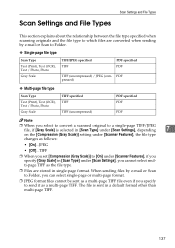
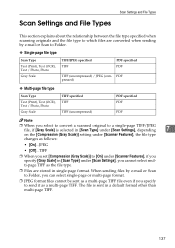
... Scale)] setting under [Scanner Features], the file type
changes as follows:
• [On]...JPEG
• [Off]...TIFF
❒ When you specify to send it as a multi-page TIFF. Scan Settings and File Types
Scan Settings and File Types
This section explains about the relationship between the file type specified when scanning originals and the file type to which files are stored in single...
Operating Instructions - Page 154
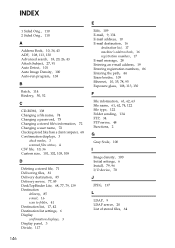
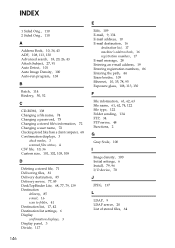
... Ethernet, 10, 35, 78, 95 Exposure glass, 108, 113, 130
F
File information, 61, 62, 63 File name, 61, 62, 74, 122 File type, 122 Folder sending, 134 FTP, 34 FTP server, 48 Functions, 2
G
Gray Scale, 100
I
Image density, 100 Initial settings, 6 Install, 79, 96 I/O device, 78
J
JPEG, 137
L
LDAP, 9 LDAP server, 20 List of stored...
Operating Instructions - Page 155
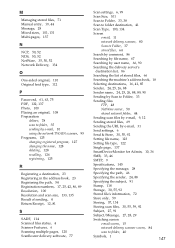
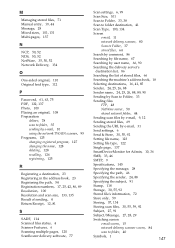
...type, 112
P
Password, 61, 63, 75 PDF, 122, 137 Photo, 100 Placing an original, 108 Preparation
deliver, 78 scan to folder, 35 sending by e-mail, 10 using the network TWAIN scanner, 95 Programs, 125 changing registered program, 127 changing...41
Scan Type, 100, 134
Screen
e-mail, 11
network delivery scanner, 80
Scan to Folder, 37
stored files, 64
Search by comment, 86
Searching by file name, ...
Similar Questions
How To Change File Types On A Aficio Mp 171 Scanner
(Posted by mdevmoma 10 years ago)
We Use The Ricoh Aficio Mp 171 Pcl 6 And Would A Manual
we would like a manual or instructions on how to print mailing addresses onto pre-printed envelopes
we would like a manual or instructions on how to print mailing addresses onto pre-printed envelopes
(Posted by reception42983 11 years ago)

