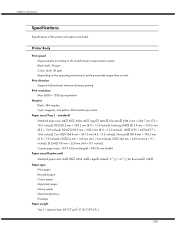Ricoh GX5050N Support Question
Find answers below for this question about Ricoh GX5050N - Aficio Color Inkjet Printer.Need a Ricoh GX5050N manual? We have 2 online manuals for this item!
Question posted by Anonymous-155512 on November 2nd, 2015
Cutting On And Off
Current Answers
Answer #1: Posted by BusterDoogen on November 2nd, 2015 12:40 PM
I hope this is helpful to you!
Please respond to my effort to provide you with the best possible solution by using the "Acceptable Solution" and/or the "Helpful" buttons when the answer has proven to be helpful. Please feel free to submit further info for your question, if a solution was not provided. I appreciate the opportunity to serve you!
Answer #2: Posted by TommyKervz on November 2nd, 2015 12:46 PM
- Check if there is something wrong with the power cord or wall outlet.
- Make sure that the power plug is firmly inserted into the wall outlet.
- Check if there is something wrong with the wall outlet. Do this by connecting another electronic product whose operation you are familiar with.
- Try the printer to another wall outlet
If the above steps do not solve the problem, turn the power off, pull out the power cable, and contact your sales or service representative
Related Ricoh GX5050N Manual Pages
Similar Questions
I just acquired a brand new Ricoh GX3050N Aficio Color inkjet printer and the moment I installed the...
My Ricoh gxe3300n printers is saying "reset duplex unit correctly" please can someone tell me how th...
We have a Ricoh 3300 printer. The IP address assigned to it is duplicated on our server. Using IE wi...
Our company Ricoh is requesting we replace the black ink cartridge and when we do it doesn't read th...