Ricoh GX3050SFN Support Question
Find answers below for this question about Ricoh GX3050SFN - Aficio Color Inkjet.Need a Ricoh GX3050SFN manual? We have 1 online manual for this item!
Question posted by sante on May 8th, 2014
How To I Empty The Collector?
Hi My collector needs emptying and I do not know how to do this? Thanks for your help. Regards David
Current Answers
There are currently no answers that have been posted for this question.
Be the first to post an answer! Remember that you can earn up to 1,100 points for every answer you submit. The better the quality of your answer, the better chance it has to be accepted.
Be the first to post an answer! Remember that you can earn up to 1,100 points for every answer you submit. The better the quality of your answer, the better chance it has to be accepted.
Related Ricoh GX3050SFN Manual Pages
User Guide - Page 4
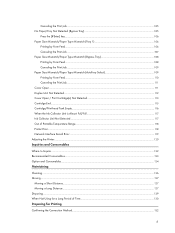
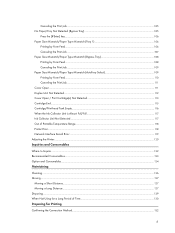
... Duplex Unit Not Detected...112 Cover Open / Print Cartridge(s) Not Detected ...113 Cartridge End ...115 Cartridge/Print-head Tank Empty...116 When the Ink Collector Unit is Almost Full/Full...117 Ink Collector Unit Not Detected ...117 Out of Printable Temperature Range...118 Printer Error...118 Network Interface Board Error ...119 Adjusting the...
User Guide - Page 6
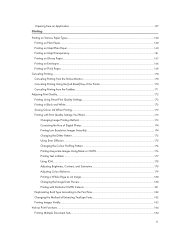
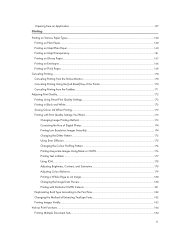
Opening from an Application...157
Printing
Printing on Various Paper Types ...160 Printing on Plain Paper ...160 Printing on Inkjet Plain Paper...160 Printing on Inkjet Transparency ...161 Printing on Glossy Paper ...163 Printing on Envelopes ...166 Printing on Thick Paper...168
Canceling Printing ...170 Canceling Printing from the Status Monitor......
User Guide - Page 14


... version. z Two kinds of size notation are employed in this tab to use screen reader functions, which are also displayed.
3.
Settings You can change the color of the page. Top Takes you want to the top of the current page.
# If the page contains references, they appear at the bottom of...
User Guide - Page 24


.... Transparency film can be used because it is designed for dye inks is not recommended because the machine's pigmented inks may smear or rub off . z Inkjet transparency Transparency film for plain paper copiers cannot be used by the machine. Film for equipment such as overhead projectors is compatible with pigmented inks...
User Guide - Page 25


Tray 1 Type Plain / Inkjet Plain Paper
Glossy Paper Inkjet Transparency Envelope
Size A4 (210 × 297 mm) A5 (148 × 210 mm) A6 (105 × 148 mm) B5 (182 × 257 mm) Letter (8 1/2" × ...
User Guide - Page 26


... the portrait orientation.
26 Paper
Bypass Tray Unit
Type
Size
Paper capacity
Plain / Inkjet Plain Paper
A4 (210 × 297 mm) A5 (148 × 210 ...capacity: 150sheets
Glossy Paper
A4 ( 210 × 297 mm )
Maximum paper capacity: 20sheets Maximum paper output capacity: 20sheets
Inkjet Transparency Envelope
A4 ( 210 × 297 mm )
Com10 Env.(4 1/8" × 9 1/2") Monarch Env.(3 7/8" &#...
User Guide - Page 28


...is at the bottom left. z Store paper flat. z In the printer properties dialog box, when [Inkjet Plain Paper] is selected, only one -sided printing is not damaged. z Handle paper by the ....
z When using these sheets, see the printer driver Help. Inkjet transparency z Identify the print side by orientating the sheet vertically, so that sheets are printed, we...
User Guide - Page 53
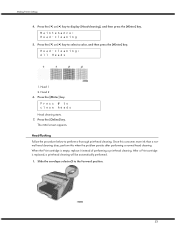
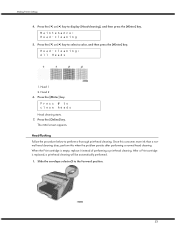
... more ink than a normal head cleaning does, perform this when the problem persists after performing a normal head cleaning. Maintenance: Head-cleaning
5.
After a Print cartridge is empty, replace it instead of performing a print-head cleaning. Press the [ ] or [ ] key to the forward position.
53 Making Printer Settings
4. Press the [ ] or [ ] key to...
User Guide - Page 54


... [ ] or [ ] key to flush heads Head flushing starts. 7. Maintenance: Head-flushing
5. Head-flushing: All Heads
1. Press the [#Enter] key. Press the [ ] or [ ] key to select a color, and then press the [#Enter] key. Menu: Maintenance
4. Press the [ ] or [ ] key to display [Maintenance], and then press the [#Enter] key. Making Printer Settings
2.
User Guide - Page 64


... or [ ] key to display [System], and then press the [#Enter] key. Press [ ] or [ ] key to select the lead time needed to switch to display [Energy Saver], and then press the [#Enter] key. Press the [Menu] key.
2. The [System] screen appears.
64 ...6. Making Printer Settings
Density You can reset the ink storage counter when replacing the ink collector unit. Press the [#Enter] key.
User Guide - Page 81


... Duplex Unit Not Detected...112 Cover Open / Print Cartridge(s) Not Detected ...113 Cartridge End ...115 Cartridge/Print-head Tank Empty...116 When the Ink Collector Unit is Almost Full/Full...117 Ink Collector Unit Not Detected ...117 Out of Printable Temperature Range...118 Printer Error...118 Network Interface Board Error ...119 Adjusting the...
User Guide - Page 96


...sure that have just been printed because these require longer than a genuine Print cartridge or using inkjet plain paper. Remove them dry fully. Use a genuine Print cartridge. When a large amount of... depending on both sides of paper loaded. Particularly, avoid touching glossy paper and inkjet transparency that the paper type setting of the printer driver matches the type of paper...
User Guide - Page 97


...the [Print as an Image".
In the [Change User Settings] dialog box, on the [Color Settings] tab, specify [Gray reproduction (Text/Line Art):]. See p.172 "Printing Using Preset... tab. See p.175 "Using Error Diffusion".
In the [Printer Configuration] tab, set [Adjust Color Density] to [EMF]. Some characters are garbled or missing.
See p.174 "Correcting the Hue ...
User Guide - Page 98


... of envelope selector ? Print the nozzle check test pattern and clean the print-heads as necessary.
Try printing with inkjet plain paper? For details about bidirectional communication settings, see the printer driver Help.
98 See p.172 "Printing in black and white? See p.172 "Printing Using Preset Print Quality Settings". Have you tried...
User Guide - Page 100
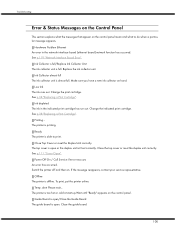
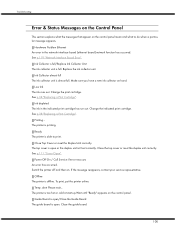
...is able to do when a particular message appears. Replace the ink collector unit. Make sure you have a new ink collector on the control panel. See p.38 "Replacing a Print Cartridge".
To...reappears, contact your service representative.
Low Ink The ink runs out.
Ink Collector almost full The ink collector unit is full. Troubleshooting
Error & Status Messages on the Control Panel
This ...
User Guide - Page 117
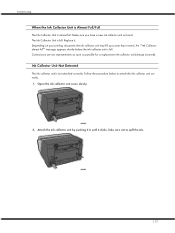
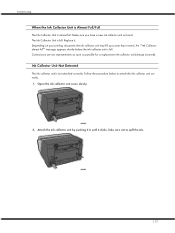
.... Take care not to attach the ink collector unit correctly. 1. Attach the ink collector unit by pushing it in until it . Open the ink collector unit cover slowly.
2. Ink Collector Unit Not Detected
The ink collector unit is full.
An ""Ink Collector almost full"" message appears shortly before the ink collector unit is not attached correctly. Make...
User Guide - Page 118
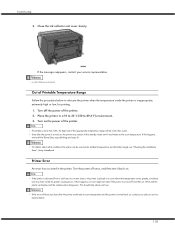
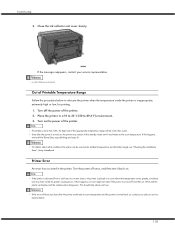
..., extremely high or low, for printing. 1. Wait until it back on , the printer may form inside the printer is more than usual. Close the ink collector unit cover slowly.
Turn off and then on the power of the appropriate temperature range will be used under (ambient temperature and humidity range), see...
User Guide - Page 178


......]. If the dialog box type is selected, the [Color profile:] list on the CD-ROM provided. This function is a colour management system that adjusts colours between I/O devices. z p.155 "Two Types of Printer Properties Dialog ...find the colour profile in Windows Help, and then see the printer driver Help.
Printing
Using ICM
Follow the procedure below to those displayed on the...
User Guide - Page 217


...jammed. z The ink will be notified:
z The printer error has occurred. z The Ink Collector Unit must be replaced soon. Monitoring and Configuring the Printer
Checking the Printer Status
You can also ...Notifying the Printer Status by E-mail
You can change the password. 5. z The Ink Collector Unit must be notified of the printer status by e-mail on an occasion such as the user name...
User Guide - Page 226


... correctly attached.
Unit Not Detected Bypass tray is not correctly attached. Replace Ink Collector Unit The ink collector unit is off-line.
Offline The printer is full.
No Paper Tray 1 has no paper. Replace Ink Collector Unit Soon The ink collector unit is printing. The printer is almost full
226 Bypass tray has no...
Similar Questions
How To Configure Ldap On Ricoh Aficio Mp 4002 Multifunction Printers
(Posted by carlbash 10 years ago)
Aficio Mpc3502 Add Name To Scanner
I Need To Know How To Add A Name To Scanner
Step by step...
Step by step...
(Posted by mlopez39105 10 years ago)
Error Sc400 Of Aficio Color Mp C 2030
There's error sc4oo of ricoh aficio mp c 2030. I've tried to switch off and turn on again, but error...
There's error sc4oo of ricoh aficio mp c 2030. I've tried to switch off and turn on again, but error...
(Posted by wiwiadipura 11 years ago)
I Need To Print The Mac Address Of A Ricoh Gx3050sfn Printer Help!!
(Posted by mauguste 12 years ago)

