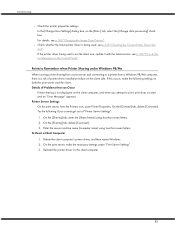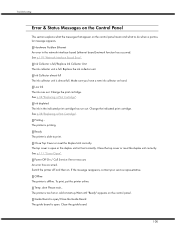Ricoh GX3050N Support Question
Find answers below for this question about Ricoh GX3050N - Aficio Color Inkjet Printer.Need a Ricoh GX3050N manual? We have 1 online manual for this item!
Question posted by csawh on November 13th, 2012
Scanner Issue
Good day,
I was wondering if someone can assist me in the ability to setting up the scanner feature on a Ricoh GX 3050sfn. When I press the scanner button, the error message appears "Network setting Incomplete." Currently my printer is connected to my computer via the USB cable.
Thanks in advance
Current Answers
Related Ricoh GX3050N Manual Pages
Similar Questions
System Error 0988 Ricoh Gx3050 Fn
The printer gives system error 0988 when powered on. Any solutions!!!
The printer gives system error 0988 when powered on. Any solutions!!!
(Posted by galalhali 5 years ago)
Error: Remove Misfeed - Top Cover
I just acquired a brand new Ricoh GX3050N Aficio Color inkjet printer and the moment I installed the...
I just acquired a brand new Ricoh GX3050N Aficio Color inkjet printer and the moment I installed the...
(Posted by thom1964 7 years ago)
Installation Difficulties Ricoh Sp 204sfn And Usb Cable Missing.
Hello! I have a problem with installing my newly purchased Ricoh SP 204SFN. I would like to print us...
Hello! I have a problem with installing my newly purchased Ricoh SP 204SFN. I would like to print us...
(Posted by Jochgem 9 years ago)
Ink Collector Is Full, Replace Ink Collector
wen i look at the ink collector, it is empty but the message on the printer says its full??
wen i look at the ink collector, it is empty but the message on the printer says its full??
(Posted by cdf4p 12 years ago)