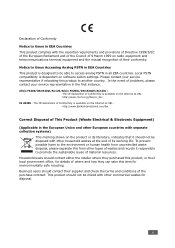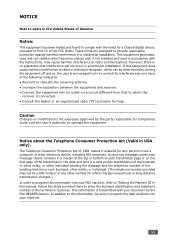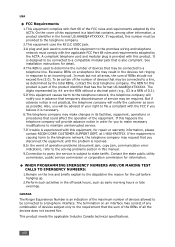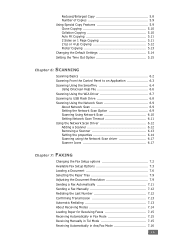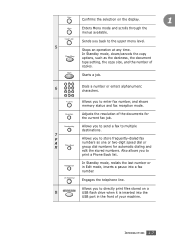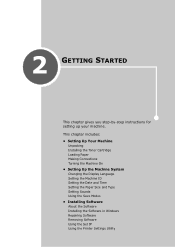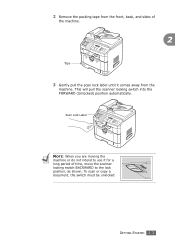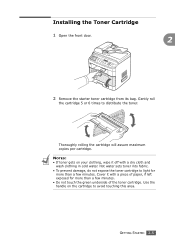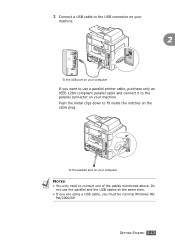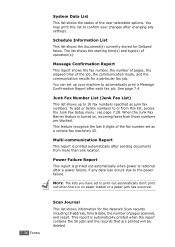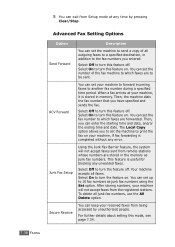Ricoh FX200 Support Question
Find answers below for this question about Ricoh FX200 - Aficio B/W Laser.Need a Ricoh FX200 manual? We have 1 online manual for this item!
Question posted by omsltdhk on November 11th, 2012
How To Reset The Date And Time In Ricoh Aficio Fx200
The person who posted this question about this Ricoh product did not include a detailed explanation. Please use the "Request More Information" button to the right if more details would help you to answer this question.
Current Answers
Related Ricoh FX200 Manual Pages
Similar Questions
Aficio Fx200 Scanner Locked
Good Morning Dear My machine Aficio FX200 Scanner Locked error continue i am blue lever remove but s...
Good Morning Dear My machine Aficio FX200 Scanner Locked error continue i am blue lever remove but s...
(Posted by arshadbhutta1980 6 years ago)
Aficio Fx200 Software
how can i install aficio fx200 without the cd because i lost the cd
how can i install aficio fx200 without the cd because i lost the cd
(Posted by Kgosibodiba 9 years ago)
My Aficio Fx200 Prints Garbled, Unreadable Rubbish, Please Help!
My stand alone desktop is running on WIN 7 ULT in English. I have installed the following driver: PC...
My stand alone desktop is running on WIN 7 ULT in English. I have installed the following driver: PC...
(Posted by mliberoudis 13 years ago)