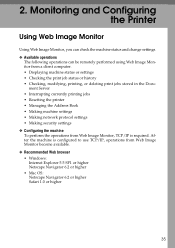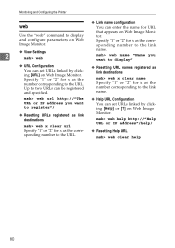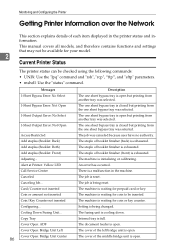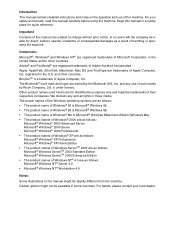Ricoh Aficio MP C3500 Support Question
Find answers below for this question about Ricoh Aficio MP C3500.Need a Ricoh Aficio MP C3500 manual? We have 9 online manuals for this item!
Question posted by karlpri on April 20th, 2014
How To Factory Reset A Ricoh Aficio C3500
The person who posted this question about this Ricoh product did not include a detailed explanation. Please use the "Request More Information" button to the right if more details would help you to answer this question.
Current Answers
Related Ricoh Aficio MP C3500 Manual Pages
Similar Questions
Ricoh Aficio C3500 Cant Ping No Webimage Monitor
(Posted by elijare 10 years ago)
How To Reset To Password For Ricoh Aficio C3500
(Posted by beermte 10 years ago)
How Can I Reset Aficio Mp1600 Sp Printer To Defalt Setting.
i would like to reset aficio printer setting to default: when trying to print it report an error or...
i would like to reset aficio printer setting to default: when trying to print it report an error or...
(Posted by chat778 12 years ago)