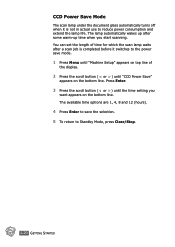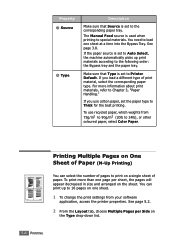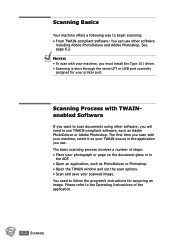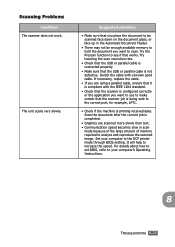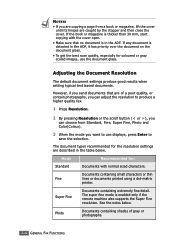Ricoh FX16 Support Question
Find answers below for this question about Ricoh FX16 - Aficio B/W Laser.Need a Ricoh FX16 manual? We have 1 online manual for this item!
Question posted by kennethlburney on September 13th, 2012
Scan To Email In Color
How do you scan to email in color
Current Answers
Answer #1: Posted by freginold on September 14th, 2012 6:11 PM
The FX16 does not have a color scanner, so you can't scan to email in color on that machine.
Related Ricoh FX16 Manual Pages
Similar Questions
How I Can Scan A Document With Canner Drivericoh Aficio Fx16scanner Driver Ricoh
how i can scan a document with RICOH Aficio FX16
how i can scan a document with RICOH Aficio FX16
(Posted by asifvickypk 11 years ago)
Find The Scanner
Hi how to know that the my printer Aficio FX16 type 101 have a scanner?
Hi how to know that the my printer Aficio FX16 type 101 have a scanner?
(Posted by azamy20 11 years ago)
Ricoh2075-aficio B/n Laser¿como Activar El Ahorrador De EnergÃa?
(Posted by jusar919 11 years ago)
Color Printing
I have an Excel document that wont print in color even if I set color in the properties. Any thought...
I have an Excel document that wont print in color even if I set color in the properties. Any thought...
(Posted by briangilbert 11 years ago)
Ricoh Aficio Mp 1600 Le Multifunctional
please get me driver for ricoh aficio MP 1600 le multifunctional
please get me driver for ricoh aficio MP 1600 le multifunctional
(Posted by sampathkumark74 11 years ago)