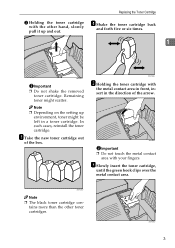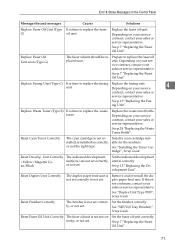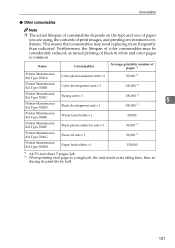Ricoh CL7000 Support Question
Find answers below for this question about Ricoh CL7000 - Aficio D Color Laser Printer.Need a Ricoh CL7000 manual? We have 1 online manual for this item!
Question posted by pastorjanet on June 17th, 2014
How To Empty Waste Toner Bottle On Ricoh Aficio Mp C2050?
The person who posted this question about this Ricoh product did not include a detailed explanation. Please use the "Request More Information" button to the right if more details would help you to answer this question.
Current Answers
Answer #1: Posted by TechSupport101 on June 17th, 2014 10:19 AM
Hi. There is a door right infront of the machine. Open that and you'll see the toner bottles (have to remove the screws to see the other) > either replace with new ones or empty them and clean them and then replace them. Make sure the sensor is left seated rght in place. The video here http://www.youtube.com/watch?v=fAQlIVQKX9k should come in handy
Related Ricoh CL7000 Manual Pages
Similar Questions
How Can I Replace The Toner Pump On A Ricoh Aficio 2000 Copier?
How can I replace the toner pump on a Ricoh Aficio 2000 copier?
How can I replace the toner pump on a Ricoh Aficio 2000 copier?
(Posted by Idoc4u 8 years ago)
Default Black & White In Scan Mode
I would.like to make black & white as a default in scan mode. Every time I go back to copy mode, it ...
I would.like to make black & white as a default in scan mode. Every time I go back to copy mode, it ...
(Posted by johnnyax68 9 years ago)
Ricoh Aficio Mp 2000le Errors Sc 203 How Can Repair
(Posted by mitralalsapkota 9 years ago)
How Will I Fix The Waste Toner Bottle Correctly
How will I fix the waste toner bottle correctly
How will I fix the waste toner bottle correctly
(Posted by delewonderful 10 years ago)
Ricoh Aficio Sp C430dn Says 'waste Toner Bottle Full' What Do You Mean By This
message.
message.
(Posted by talba 11 years ago)