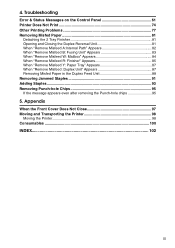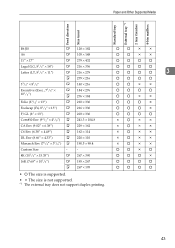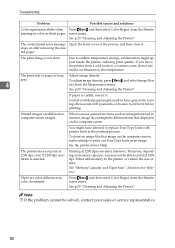Ricoh CL7000 Support Question
Find answers below for this question about Ricoh CL7000 - Aficio D Color Laser Printer.Need a Ricoh CL7000 manual? We have 1 online manual for this item!
Question posted by mitralalsapkota on June 5th, 2014
Ricoh Aficio Mp 2000le Errors Sc 203 How Can Repair
The person who posted this question about this Ricoh product did not include a detailed explanation. Please use the "Request More Information" button to the right if more details would help you to answer this question.
Current Answers
Related Ricoh CL7000 Manual Pages
Similar Questions
How Can I Replace The Toner Pump On A Ricoh Aficio 2000 Copier?
How can I replace the toner pump on a Ricoh Aficio 2000 copier?
How can I replace the toner pump on a Ricoh Aficio 2000 copier?
(Posted by Idoc4u 9 years ago)
How To Get A 2-sided Color Copy Into A Single Page Scan
We own a Ricoh Aficio MP 4002 printer and we want to learn how to turn a double-sided color ID card ...
We own a Ricoh Aficio MP 4002 printer and we want to learn how to turn a double-sided color ID card ...
(Posted by charleshicks 9 years ago)
I Have Error Sc 325 In Richo C410dn What It Mean And How I Can Deled It
I have error sc 325 in richo C410DN what it mean and how I can deled it
I have error sc 325 in richo C410DN what it mean and how I can deled it
(Posted by modymillion 9 years ago)
How To Empty Waste Toner Bottle On Ricoh Aficio Mp C2050?
(Posted by pastorjanet 9 years ago)
Ricoh Aficio Sp C430dn Error Sc 899 How To Fix? Reset Doesn't Work
Ricoh Aficio SP C430DN constantly shows error SC899 and won't start/print anythign. I have tried to ...
Ricoh Aficio SP C430DN constantly shows error SC899 and won't start/print anythign. I have tried to ...
(Posted by richardralsayferdh 10 years ago)