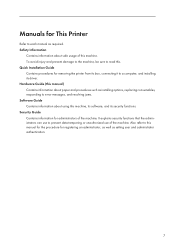Ricoh C811DN T2 Support Question
Find answers below for this question about Ricoh C811DN T2 - Aficio Color Laser Printer.Need a Ricoh C811DN T2 manual? We have 1 online manual for this item!
Question posted by malofagic on February 28th, 2014
How To Clear Error Sc 580 On Sp C811dn
fuser seems to be ok but the error keeps coming when printer is put on.
Current Answers
Related Ricoh C811DN T2 Manual Pages
Similar Questions
((how To Clear Error Code Sc542 / Ricoh Sp240dn ))
((how to clear error code sc542 / ricoh sp240dn ))Thank you to answer my friendBut...I changed the W...
((how to clear error code sc542 / ricoh sp240dn ))Thank you to answer my friendBut...I changed the W...
(Posted by jinkiwiko 8 years ago)
How To Clear Error Code Sc542 / Ricoh Sp 240dn .. Thx
How To Clear Error Code Sc542
How To Clear Error Code Sc542
(Posted by jinkiwiko 8 years ago)
Recho Aficio Sp 3510dn Clear Error Code Sc542
recho aficio sp 3610dn clear error code sc542
recho aficio sp 3610dn clear error code sc542
(Posted by suniljhakarera786 9 years ago)
Ricoh Africo Sp C811dn Pcl
How do you add staples toRicoh Africo SP C811DN PCL. How do you activate the staple feature. I need ...
How do you add staples toRicoh Africo SP C811DN PCL. How do you activate the staple feature. I need ...
(Posted by taylorswartz 11 years ago)
Service Call Sc 865 On Ricoh Aficio Sp C811dn...
i have prenter Ricoh C811DN and Service Call SC 865
i have prenter Ricoh C811DN and Service Call SC 865
(Posted by ashlover7 11 years ago)