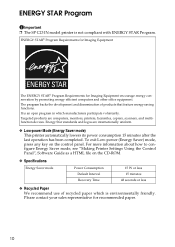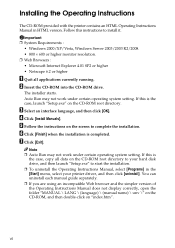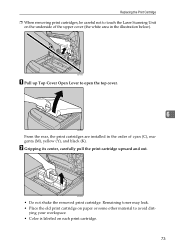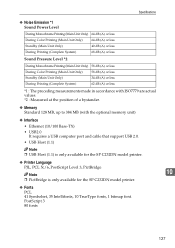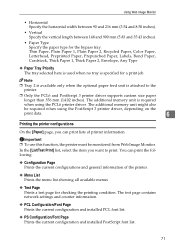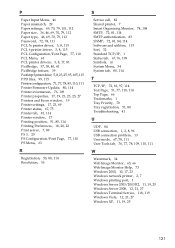Ricoh C232DN Support Question
Find answers below for this question about Ricoh C232DN - Aficio SP Color Laser Printer.Need a Ricoh C232DN manual? We have 1 online manual for this item!
Question posted by carlholdham on October 10th, 2011
Admin Password For Web Browser
The person who posted this question about this Ricoh product did not include a detailed explanation. Please use the "Request More Information" button to the right if more details would help you to answer this question.
Current Answers
Related Ricoh C232DN Manual Pages
Similar Questions
Can You Put A Password On A Aficio Sp 8300dn
I need to put a password on our Aficio 8300 and can't find it in the manual. I also would like to kn...
I need to put a password on our Aficio 8300 and can't find it in the manual. I also would like to kn...
(Posted by suzannekostreva 9 years ago)
Myprinter Aficio Sp C 311n Printer Gives Error Code Sc 542 Plz Suugest Me How To
can u please help me to solve the problem
can u please help me to solve the problem
(Posted by ssubba535 10 years ago)
I Neaded Driver Aficio Sp 3400n Laser Printer - Ricoh Aficio Sp 3400n Laser Pri
(Posted by leadertech2013 10 years ago)
I Have A Aficio Sp C311n Laser Printer With A Memory Overflow Error. Please Hel
(Posted by housewrightm 11 years ago)
I Am Looking For A Model Number For The Toners For A Ricoh Aficio Sp C232dn
I am looking for a model number for the toners for a Ricoh Aficio SP C232DN
I am looking for a model number for the toners for a Ricoh Aficio SP C232DN
(Posted by gksmail 12 years ago)