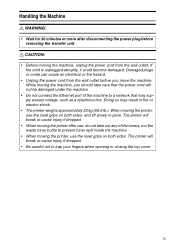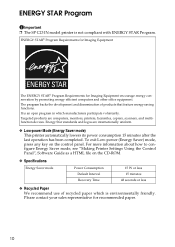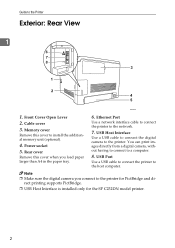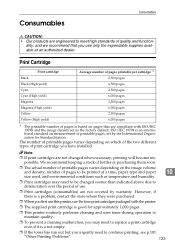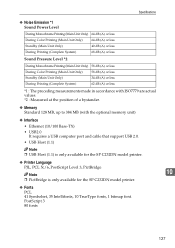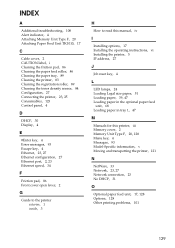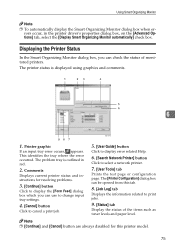Ricoh C232DN Support Question
Find answers below for this question about Ricoh C232DN - Aficio SP Color Laser Printer.Need a Ricoh C232DN manual? We have 1 online manual for this item!
Question posted by gksmail on November 16th, 2011
I Am Looking For A Model Number For The Toners For A Ricoh Aficio Sp C232dn
I am looking for a model number for the toners for a Ricoh Aficio SP C232DN
Current Answers
Answer #1: Posted by freginold on January 31st, 2012 10:26 PM
Black toner -- 406399
Cyan toner -- 406400
Magenta toner -- 406401
Yellow toner -- 406402
These are the order codes for the standard toner cartridges (25K yield).
Cyan toner -- 406400
Magenta toner -- 406401
Yellow toner -- 406402
These are the order codes for the standard toner cartridges (25K yield).
Related Ricoh C232DN Manual Pages
Similar Questions
Reset Print Cartridige Ricoh Aficio Sp 4210n
How to reset print cartridigeRicoh Aficio SP 4210N ? it s so difficult to do this
How to reset print cartridigeRicoh Aficio SP 4210N ? it s so difficult to do this
(Posted by tarekhadedyfr 8 years ago)
How To I Find The Print Count For Aficio Sp C232dn Printer
(Posted by mduishan 9 years ago)
How To Read The Meter On Aficio Sp 4310n Printer
I need to read the meter on the Aficio SP 4310 N printer. How do I do this
I need to read the meter on the Aficio SP 4310 N printer. How do I do this
(Posted by Anonymous-130231 10 years ago)
Ricoh Aficio Sp C232dn Pcl 5c Just Prints Garbage Instead Of Document.
What is wrong?
What is wrong?
(Posted by Kerrytopel 10 years ago)
Ricoh Aficio Sp C311n
I don't have the manual for this printer and it says to reset waste toner correctly, please help
I don't have the manual for this printer and it says to reset waste toner correctly, please help
(Posted by housewrightm 12 years ago)