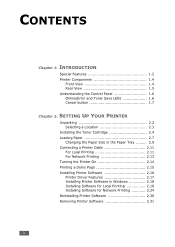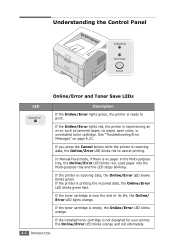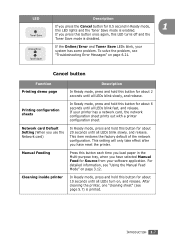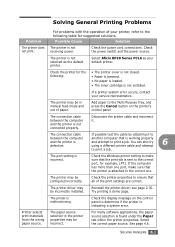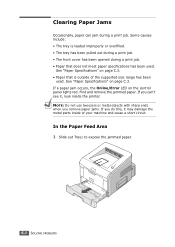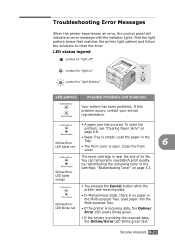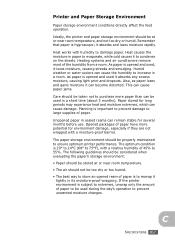Ricoh BP20N Support Question
Find answers below for this question about Ricoh BP20N - Aficio B/W Laser Printer.Need a Ricoh BP20N manual? We have 1 online manual for this item!
Question posted by siddharthshah on April 13th, 2010
It Shows Red Light Of Error. It Gives Message Of Paper Jam. But No Paper Jam Fou
It shows red light of error. It gives message of paper jam. But no paper jam found. What to do?
Current Answers
Related Ricoh BP20N Manual Pages
Similar Questions
What To Do When A Aficio Bp20n Printer Doesnt Take Papers And How To Fix It?
why my aficio bp20n printer cant take papers anymore, and what can i do to fix it?
why my aficio bp20n printer cant take papers anymore, and what can i do to fix it?
(Posted by tebohobigmishmaroba 1 year ago)
My Printer (ricoh Sp3410dn) Has A Red Light Of 'replace Print Cartridge',althoug
my printer (ricoh sp3410dn) has a red light of "replace print cartridge", although its cartridge is ...
my printer (ricoh sp3410dn) has a red light of "replace print cartridge", although its cartridge is ...
(Posted by mzsharifian 3 years ago)
Myprinter Aficio Sp C 311n Printer Gives Error Code Sc 542 Plz Suugest Me How To
can u please help me to solve the problem
can u please help me to solve the problem
(Posted by ssubba535 10 years ago)
I Have A Aficio Sp C311n Laser Printer With A Memory Overflow Error. Please Hel
(Posted by housewrightm 11 years ago)