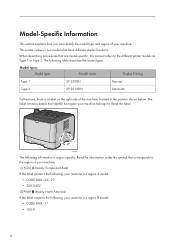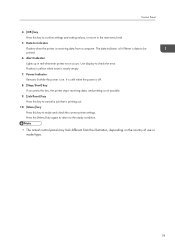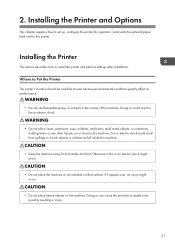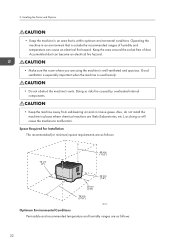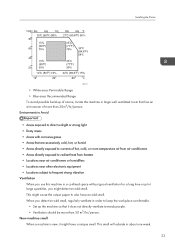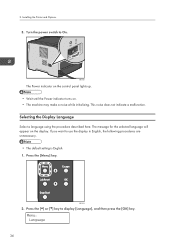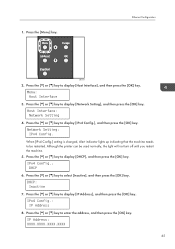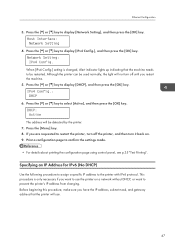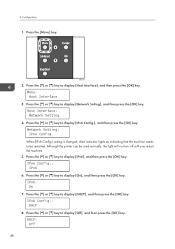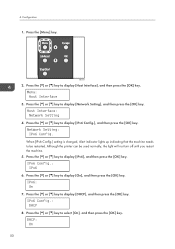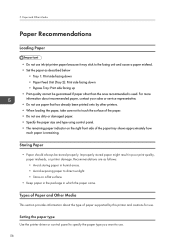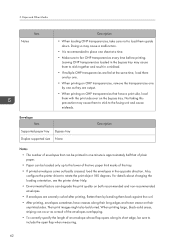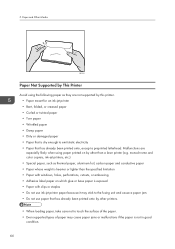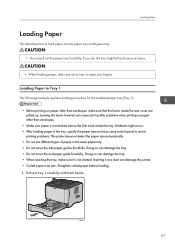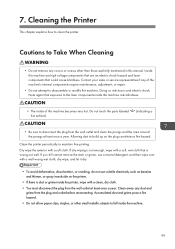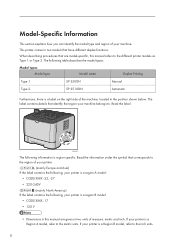Ricoh Aficio SP 3510DN Support Question
Find answers below for this question about Ricoh Aficio SP 3510DN.Need a Ricoh Aficio SP 3510DN manual? We have 2 online manuals for this item!
Question posted by manishkumar0080 on August 24th, 2013
Causes The Red Light?
What causes the red light?
Current Answers
Answer #1: Posted by freginold on August 24th, 2013 11:16 AM
Hi, the red light could be caused by many things. You can generally see what's wrong by checking the printer's web page. Some possible causes of the red light include:
- Out of toner
- Paper jam
- Out of paper
- Error code
- Out of toner
- Paper jam
- Out of paper
- Error code
Related Ricoh Aficio SP 3510DN Manual Pages
Similar Questions
How To Solve? Ricoh Aficio Sp 3510dn Error Sc542 Plz Get Ans.
how to solve? ricoh aficio sp 3510dn error sc542 plz get ans.
how to solve? ricoh aficio sp 3510dn error sc542 plz get ans.
(Posted by anoopbanjara 7 years ago)
Ricoh Aficio Sp 3510dn Error Sc542
ricoh aficio sp 3510dn error sc542 solution
ricoh aficio sp 3510dn error sc542 solution
(Posted by scsindia 8 years ago)
How To Print An Envelope On A Ricoh Aficio Sp 3510dn
(Posted by hclsJAVID4 10 years ago)
I Have A Aficio Sp C311n Laser Printer With A Memory Overflow Error. Please Hel
(Posted by housewrightm 11 years ago)
My Ricoh Ap2610 Laser Printer Will Not Support My New Pc Using Windows 7.
does ricoh have any driver or other means to make my ap-2610 laser printer work with my Windows 7 ne...
does ricoh have any driver or other means to make my ap-2610 laser printer work with my Windows 7 ne...
(Posted by jclcpallc 12 years ago)