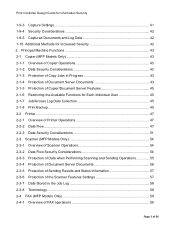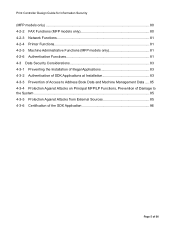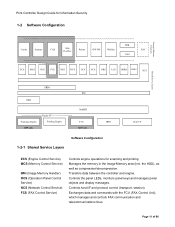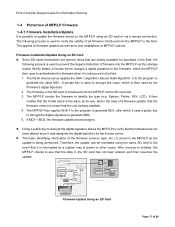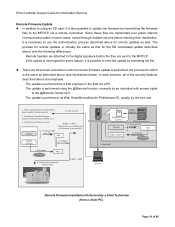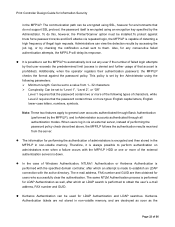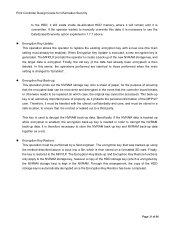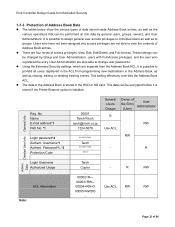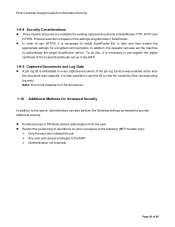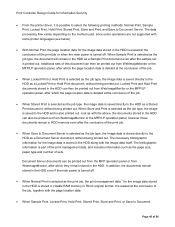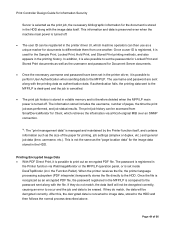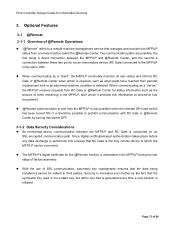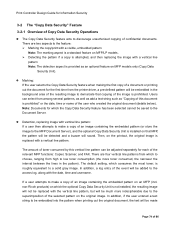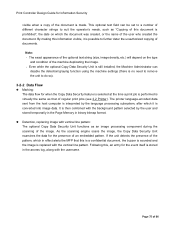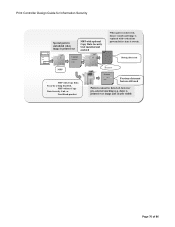Ricoh Aficio SP C820DN Support Question
Find answers below for this question about Ricoh Aficio SP C820DN.Need a Ricoh Aficio SP C820DN manual? We have 1 online manual for this item!
Question posted by lisagreece on March 25th, 2012
Replace The Pcu?
I have Ricoh Aficio SP c820DN. Is it easy for me to replace the PCU myself or do i need a technician to do that ?
Current Answers
Answer #1: Posted by freginold on March 26th, 2012 4:01 AM
It's relatively easy to replace any of the PCUs yourself. When you get the new PCU it will come with instructions (as long as you get a genuine Ricoh PCU).
Related Ricoh Aficio SP C820DN Manual Pages
Similar Questions
Color Alignment Is Off How To Align
could not perform auto color alignment in maint menu
could not perform auto color alignment in maint menu
(Posted by bhicks15409 10 years ago)
I Have A Aficio Sp C311n Laser Printer With A Memory Overflow Error. Please Hel
(Posted by housewrightm 11 years ago)
Photo Printing On The C820dn
how does the laser printer C820DN photos printing compare to a epson inkjet?
how does the laser printer C820DN photos printing compare to a epson inkjet?
(Posted by macgrafx 11 years ago)
Asking For Toner After New Toner Has Already Been Put In
I have just loaded a new Cyan toner into my SP C820dn, but it still asks for the toner to be replace...
I have just loaded a new Cyan toner into my SP C820dn, but it still asks for the toner to be replace...
(Posted by mandylee 11 years ago)
My Ricoh Ap2610 Laser Printer Will Not Support My New Pc Using Windows 7.
does ricoh have any driver or other means to make my ap-2610 laser printer work with my Windows 7 ne...
does ricoh have any driver or other means to make my ap-2610 laser printer work with my Windows 7 ne...
(Posted by jclcpallc 12 years ago)