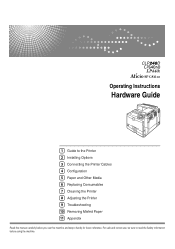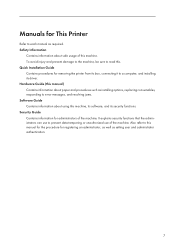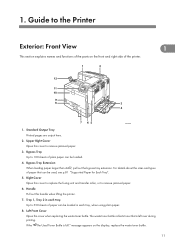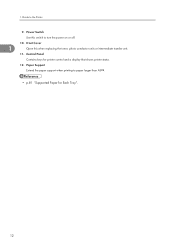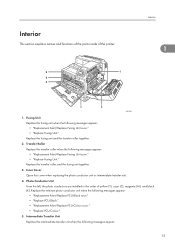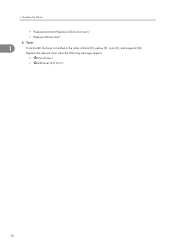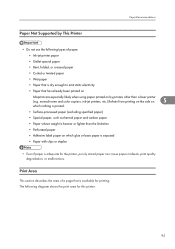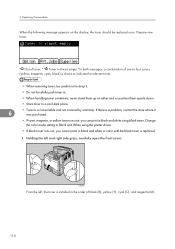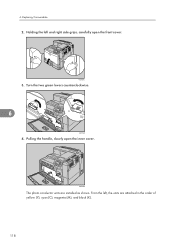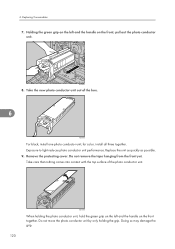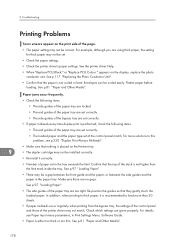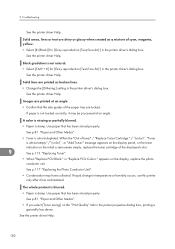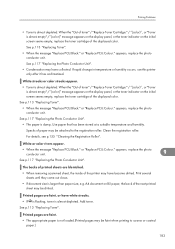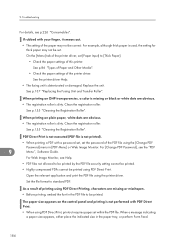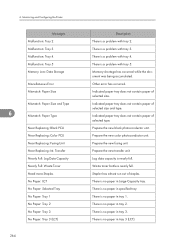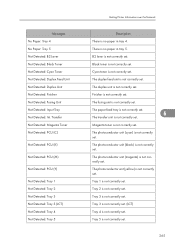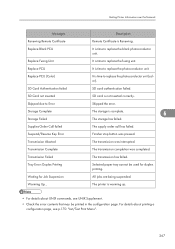Ricoh Aficio SP C811DN Support Question
Find answers below for this question about Ricoh Aficio SP C811DN.Need a Ricoh Aficio SP C811DN manual? We have 2 online manuals for this item!
Question posted by martenswfh on March 12th, 2013
How Do You Replace A Pcu Black On A Richo Aficio Sp C430dn
The person who posted this question about this Ricoh product did not include a detailed explanation. Please use the "Request More Information" button to the right if more details would help you to answer this question.
Current Answers
Answer #1: Posted by freginold on March 13th, 2013 3:56 AM
Hi, when you get a new PCU, there is a set of instructions that comes with it. However, if you don't have those instructions, you can follow the instructions in the Ricoh CL3500 maintenance guide (page 35). The steps are almost identical, and the PCUs are located in the same place, with one of the only differences being that for step #3, the locks may be located slightly higher than shown in the picture. But you will be able to spot them easily -- they are bright green.
Related Ricoh Aficio SP C811DN Manual Pages
Similar Questions
Urgent Enquiry About Richo Aficio Sp4210n Printer
My printer, Richo Aficio SP 4210n, hasn't been working for a long time. The following message (Remov...
My printer, Richo Aficio SP 4210n, hasn't been working for a long time. The following message (Remov...
(Posted by hamadaaly93 4 years ago)
How Do I Remove Pcu And Reset It On Ricoh Aficio Sp C811dn
i get this message 'turn main power off then set the pcu correctly. cyan. i ve turned the main power...
i get this message 'turn main power off then set the pcu correctly. cyan. i ve turned the main power...
(Posted by divinwisdomcomputer 8 years ago)
Ricoh Aficio Sp C430dn Will Only Print 12 Pages Of A 30 Page Document
ricoh aficio sp c430dn will only print 12 pages of a 30 page document then gives a sc363 error on pr...
ricoh aficio sp c430dn will only print 12 pages of a 30 page document then gives a sc363 error on pr...
(Posted by blakeensor 8 years ago)
How Do I Replace Ricoh Aficio Sp C430 Photoconductor Unit
(Posted by kenzoo 9 years ago)
How Do You Replace A Photo Conductor Unit Black On A Ricoh Aficio Sp C821 Dn
(Posted by jmorla 12 years ago)