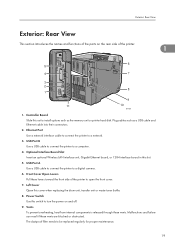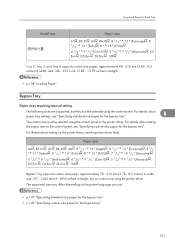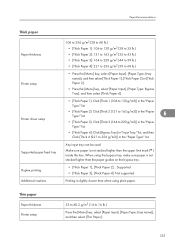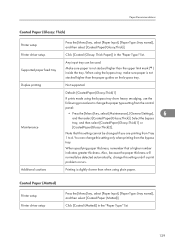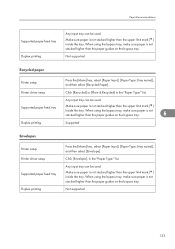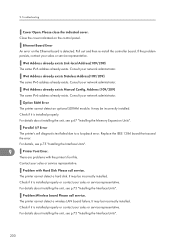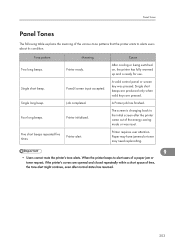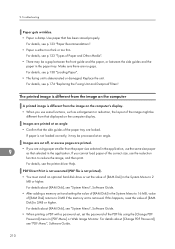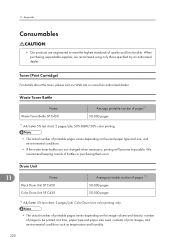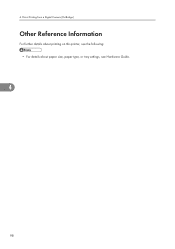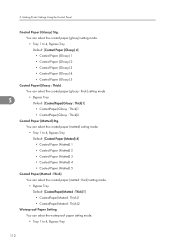Ricoh Aficio SP C430DN Support Question
Find answers below for this question about Ricoh Aficio SP C430DN.Need a Ricoh Aficio SP C430DN manual? We have 1 online manual for this item!
Question posted by jackie37070 on July 21st, 2018
Aficio Sp C430dn
paper gets stuck and crumpled once it gets to the fuser. we replaced the fuser. problem still persists.help!
Current Answers
Answer #1: Posted by freginold on July 21st, 2018 4:32 PM
There could be a myriad of causes. To narrow down the problem, try to open the printer's front door as a print is coming through, before the paper reaches the fuser. (It may take a few tries to get the timing right.) Stopping the paper as it travels along its path and seeing where exactly it gets crumpled will help you to figure out what the problem is.
Some possible causes include:
- Damp paper, or paper with a lot of static. Fan the paper in the paper tray and flip it upside down.
- Paper fences and guides that are too loose or too tight. Check the fences and guides in the paper tray to be sure they are snug, but not too tight.
- A toner burr or other piece of debris stuck somewhere in the paper path, causing the paper to snag on it. Check the photoconductor guides for any obstructions or dirt.
- A problem with the registration roller. If the springs holding the registration roller snug against its opposing roller lose their tension, the paper can go through crooked. Check the spring tension, and also clean the registration roller.
Some possible causes include:
- Damp paper, or paper with a lot of static. Fan the paper in the paper tray and flip it upside down.
- Paper fences and guides that are too loose or too tight. Check the fences and guides in the paper tray to be sure they are snug, but not too tight.
- A toner burr or other piece of debris stuck somewhere in the paper path, causing the paper to snag on it. Check the photoconductor guides for any obstructions or dirt.
- A problem with the registration roller. If the springs holding the registration roller snug against its opposing roller lose their tension, the paper can go through crooked. Check the spring tension, and also clean the registration roller.
Related Ricoh Aficio SP C430DN Manual Pages
Similar Questions
Error Code Sc315 On An Aficio Sp C430dn
how do you clear error code SC315 on an Aficio SP C430DN?
how do you clear error code SC315 on an Aficio SP C430DN?
(Posted by sandrajames 8 years ago)
Ricoh Aficio Sp C430dn Will Only Print 12 Pages Of A 30 Page Document
ricoh aficio sp c430dn will only print 12 pages of a 30 page document then gives a sc363 error on pr...
ricoh aficio sp c430dn will only print 12 pages of a 30 page document then gives a sc363 error on pr...
(Posted by blakeensor 8 years ago)
Ricoh Aficio Sp C430dn Error Sc 899 How To Fix? Reset Doesn't Work
Ricoh Aficio SP C430DN constantly shows error SC899 and won't start/print anythign. I have tried to ...
Ricoh Aficio SP C430DN constantly shows error SC899 and won't start/print anythign. I have tried to ...
(Posted by richardralsayferdh 10 years ago)
Ricoh Laser Printer Cautioning Paperjam Error Message, How To Rectify?
(Posted by rajagopal 11 years ago)
My Ricoh Ap2610 Laser Printer Will Not Support My New Pc Using Windows 7.
does ricoh have any driver or other means to make my ap-2610 laser printer work with my Windows 7 ne...
does ricoh have any driver or other means to make my ap-2610 laser printer work with my Windows 7 ne...
(Posted by jclcpallc 12 years ago)