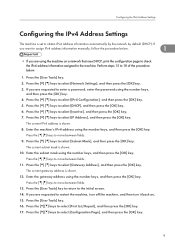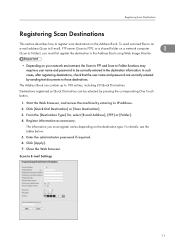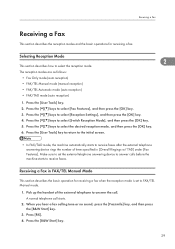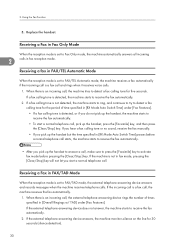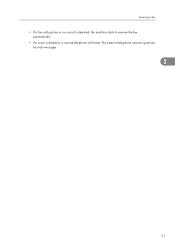Ricoh Aficio SP C242SF Support Question
Find answers below for this question about Ricoh Aficio SP C242SF.Need a Ricoh Aficio SP C242SF manual? We have 1 online manual for this item!
Question posted by r2dpfho on June 14th, 2012
What Is Check Env. Lever Position Status In Ricoh Sp C242sf Means?
What is check env. lever position status in Ricoh Sp C242SF means?
Current Answers
Related Ricoh Aficio SP C242SF Manual Pages
Similar Questions
Ricoh Aficio Sp C242sf Service Mode
Hi,I have a RICOH Aficio SP C242SF. Does anyone know the key sequence to enter service mode? Thank y...
Hi,I have a RICOH Aficio SP C242SF. Does anyone know the key sequence to enter service mode? Thank y...
(Posted by sunnykhh 8 years ago)
What Is Check Env. Lever Position Status In Ricoh Sp C242sf
(Posted by rnbhuwo 9 years ago)
What Does Check Env. Lever On The Aficio Sp C242sf Mean
(Posted by mri74shad 10 years ago)